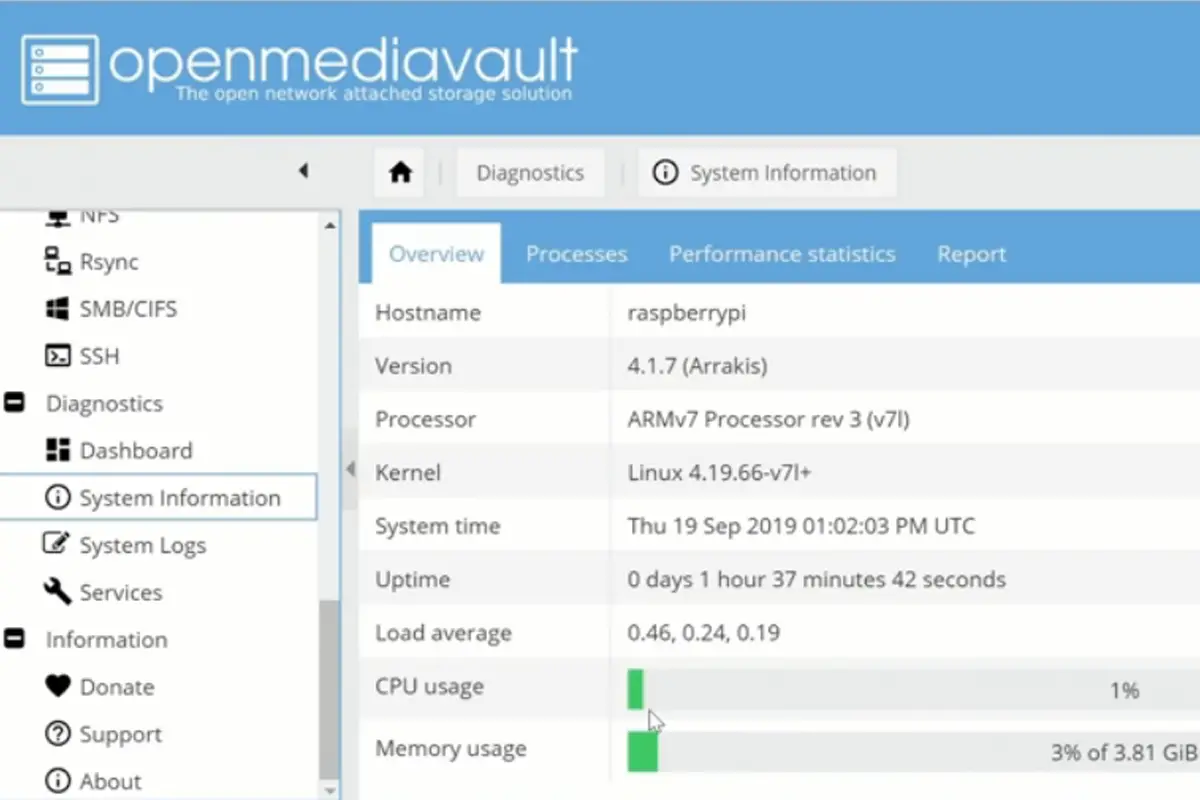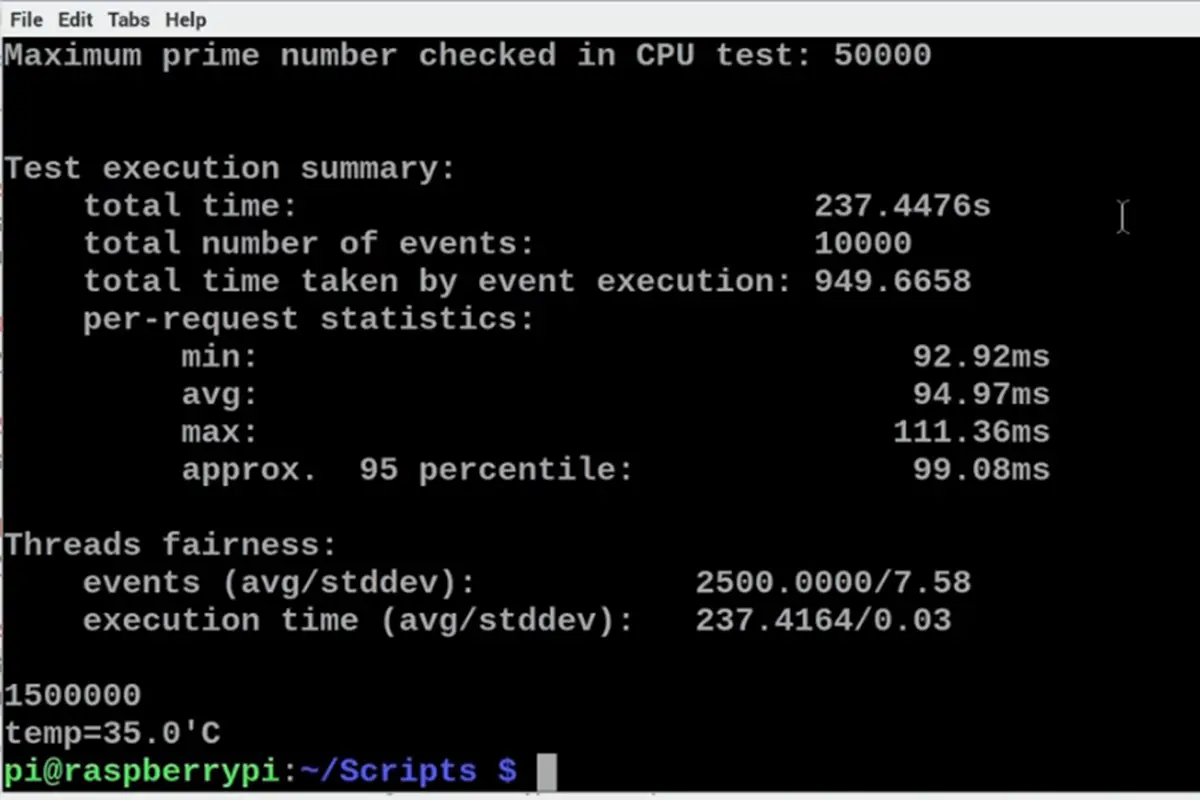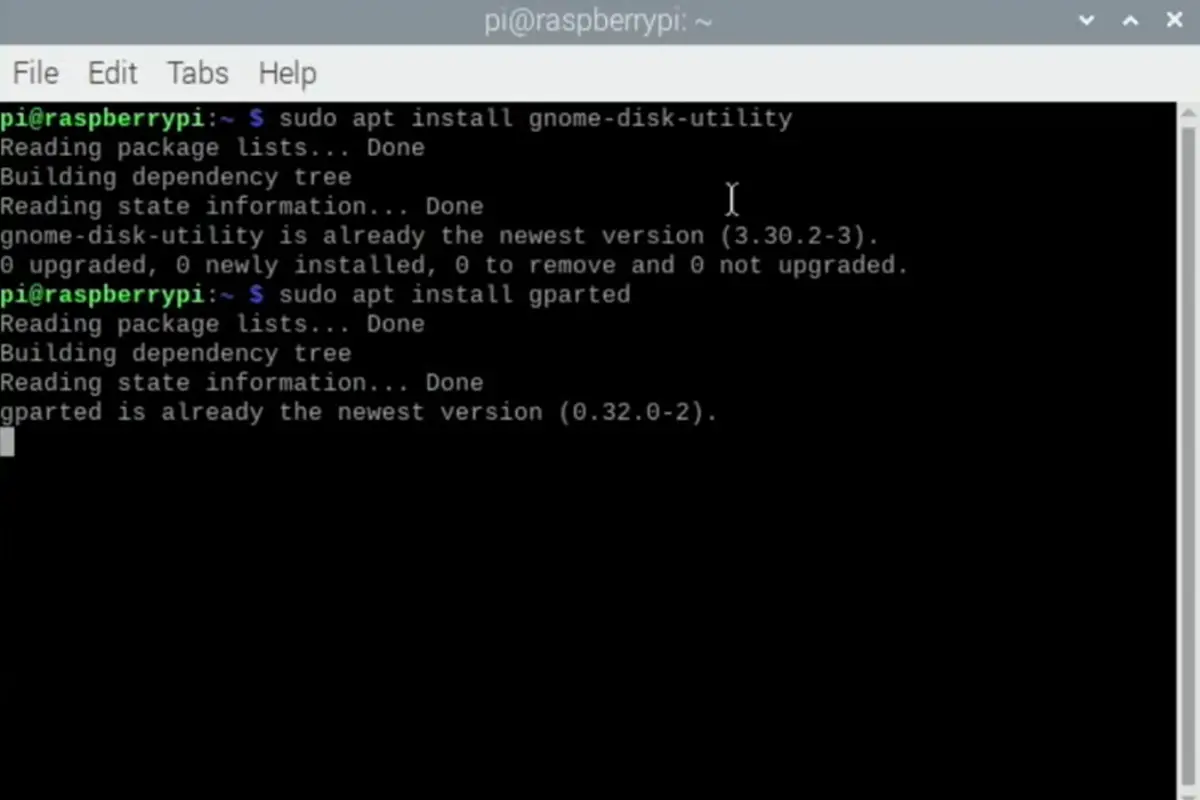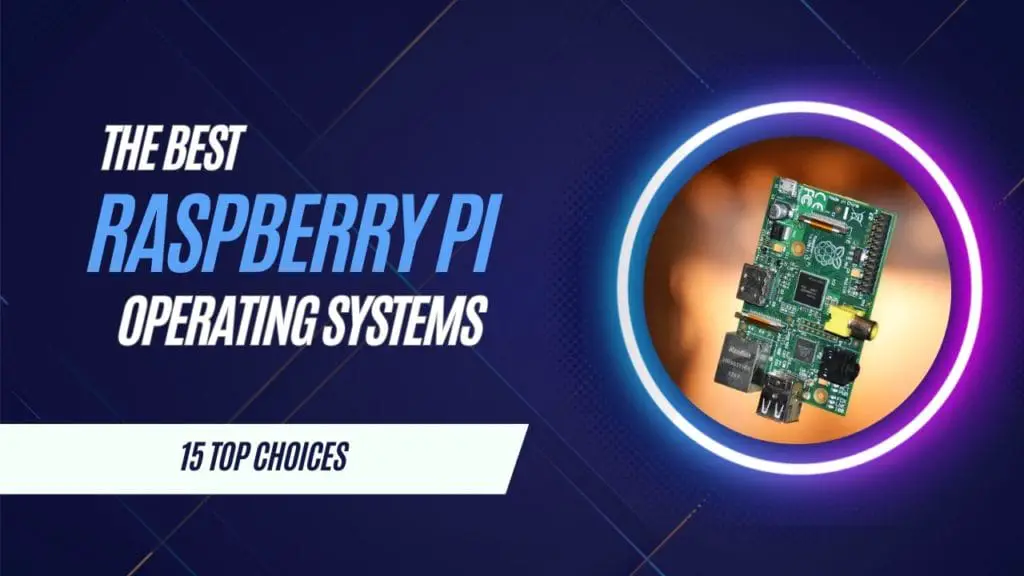
The Raspberry Pi’s versatility extends beyond the official Raspberry Pi OS. While it’s the default choice, numerous other distributions cater to different models, objectives, and personal preferences. In this post, I’ve explored various alternatives and compiled a list of my top recommendations to help you find the perfect fit for your needs.
Here’s a quick guide to the best distribution for specific Raspberry Pi uses:
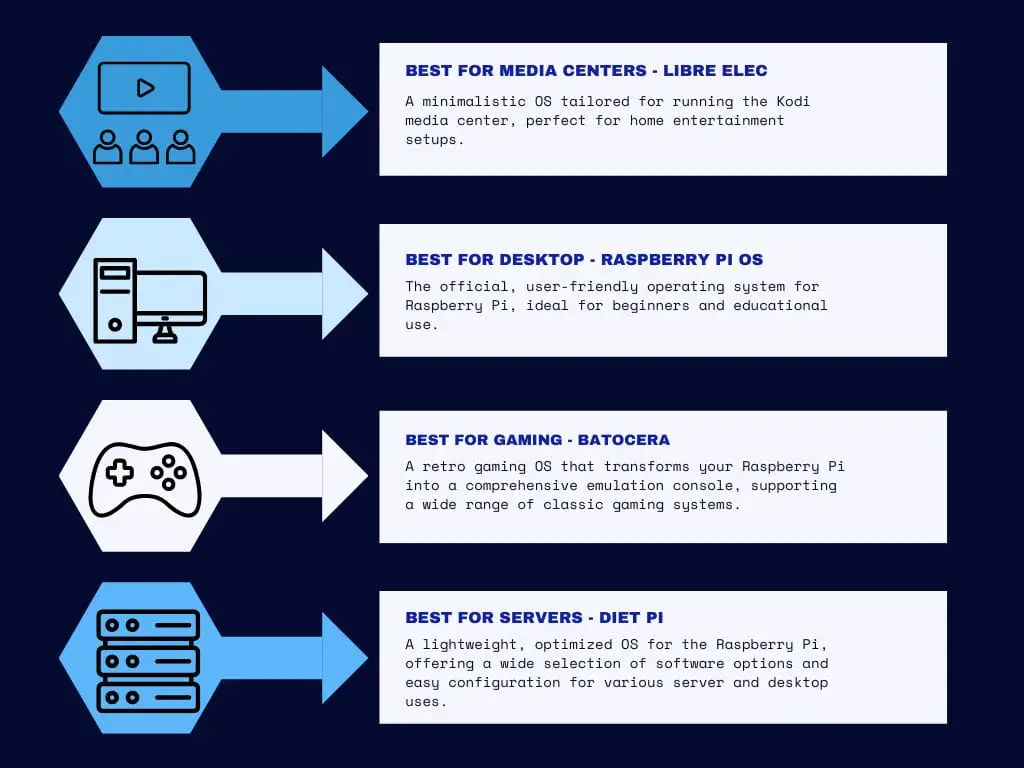
In this article, I’ll dive into 15 standout distributions that are worth considering if you’re on the hunt for the ideal operating system. Additionally, it’s worth noting that most of these distributions can be installed on an external SSD drive.
If you’re new to Raspberry Pi and need assistance getting started, this site offers a comprehensive set of articles that will guide you through your Raspberry Pi journey. From selecting the right hardware to installing your first system and completing your initial projects.
Make sure you take the time to look around.
The Best Operating Systems For Raspberry Pi
1 – Raspberry Pi OS
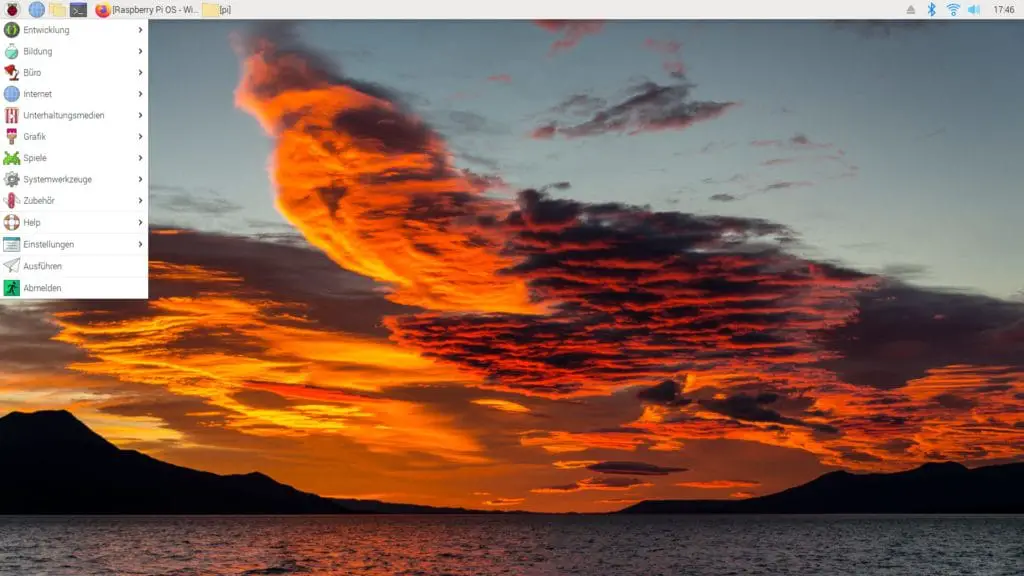
Raspberry Pi OS, the official distribution for the Raspberry Pi, is built on the Debian framework, emphasizing stability and performance.
With significant enhancements since its 2012 debut, it now features the PIXEL desktop environment (based on LXDE), transforming the Raspberry Pi into a daily-use desktop computer. Pre-installed applications include Chromium, Minecraft Pi (legacy version only), Scratch, and LibreOffice. The APT Packet Manager simplifies the installation of additional packages or alternative desktop environments.
If you’re familiar with Debian or Ubuntu, the process will be straightforward. Additionally, you can opt to install Debian directly on your Raspberry Pi for a different experience. Raspberry Pi OS stands out for its compatibility, reliability, and suitability for beginner projects, performing well across all Raspberry Pi models.
You can download Raspberry Pi OS from the official website, and the 64-bit version of Raspberry Pi OS is now available, potentially offering a significant performance boost.
2 – Ubuntu
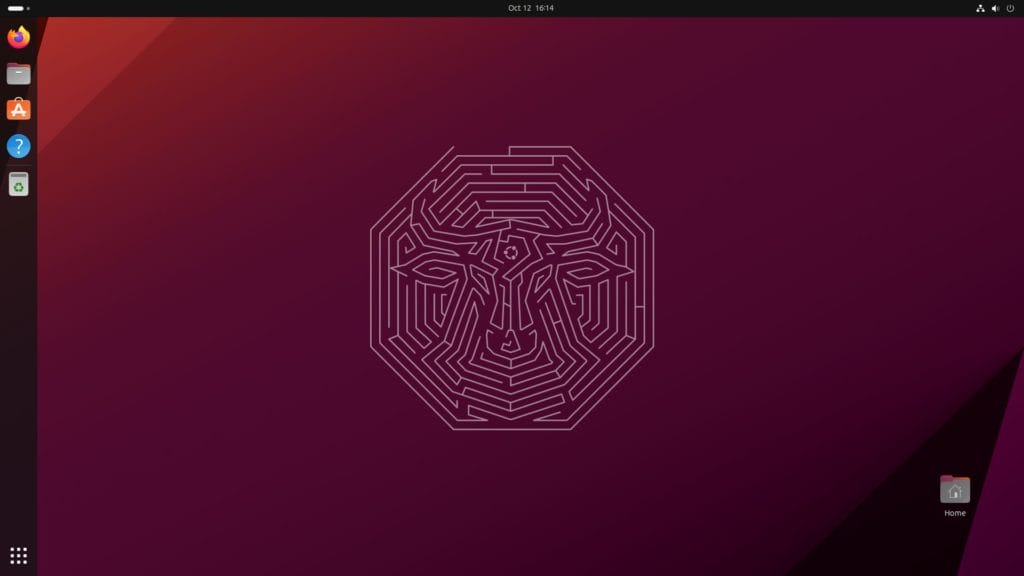
Ubuntu has quickly risen to become the world’s most popular Linux distribution, thanks to its shorter development cycle based on Debian, which delivers the latest updates much sooner. If you’re accustomed to Ubuntu and seeking an alternative to Raspberry Pi OS, Ubuntu for Raspberry Pi is an excellent choice.
Despite limited support from developers and the Raspberry Pi community, its widespread use in the PC world makes it an intriguing option for deeper exploration. Ubuntu offers a more modern interface with core packages similar to those in Raspberry Pi OS, such as LibreOffice, Minecraft PI, and Scratch, with Firefox as the default browser.
Additional packages can be installed using the apt command. Ubuntu’s appeal lies in its more attractive and up-to-date work environment compared to Raspberry Pi OS, though it may sacrifice some stability and community support on the Raspberry Pi.
To download Ubuntu for Raspberry Pi, visit this page. The server version is available for download, but you can easily install your preferred desktop environment using the commands provided at the end of the page. A Raspberry Pi 4 is recommended for the best desktop experience.
You Might Like: How To Find Files On Ubuntu Using The Terminal
3 – Batocera
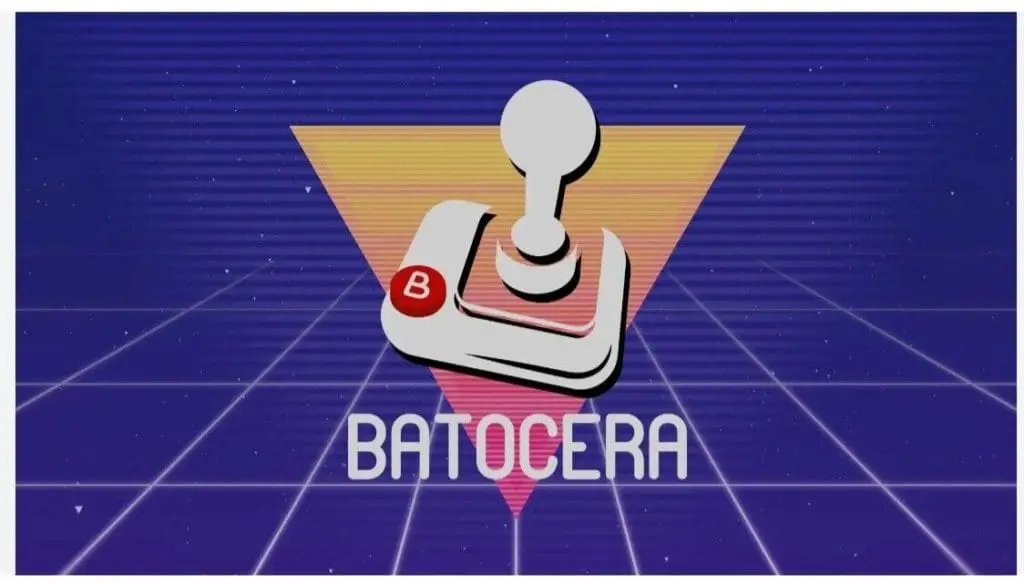
Batocera Linux is a popular retro gaming operating system designed to transform your Raspberry Pi into a comprehensive emulation console. It is inspired by Recalbox and builds upon its foundation, incorporating all the good features while adding enhanced performance and additional functionalities such as a built-in content downloader.
The distribution is user-friendly and provides an easy setup process, allowing you to start playing your favorite classic games from systems like NES, SNES, Atari, and more, with minimal effort. To get started, you simply need to download ROMs from the internet and transfer them to your Raspberry Pi, where they will automatically appear in the Batocera menu.
For an authentic gaming experience, you can connect a controller, such as an SNES-style gamepad, and relive the nostalgia of playing games from your childhood. Batocera’s interface is designed to be intuitive, making it easy to navigate through your game library and settings.
4 – Manjaro
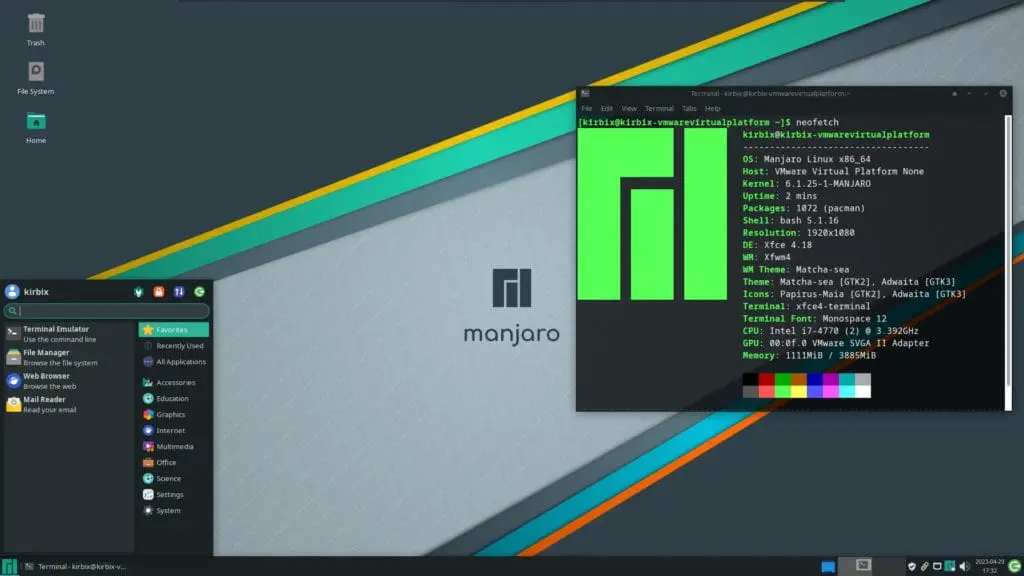
Manjaro, a recent discovery for me on the Raspberry Pi, is an Arch Linux-based distribution that aims to be fast and user-friendly. It’s a departure from the more common systems on the Raspberry Pi, offering a chance to explore and learn something new.
Manjaro comes in various flavors with popular desktop environments like XFCE, GNOME, KDE, Cinnamon, LXDE, and Mate. Alternatively, you can start with the Architect version, a minimal setup that lets you install only what you need and configure everything yourself.
Manjaro is compatible with the Raspberry Pi 4, and I recommend using this model for the best graphical experience. You can download system images from the official website. If you’re a fan of Arch Linux, EndeavourOS is another option to consider, though it hasn’t yet earned a spot on this list.
5 – LibreELEC
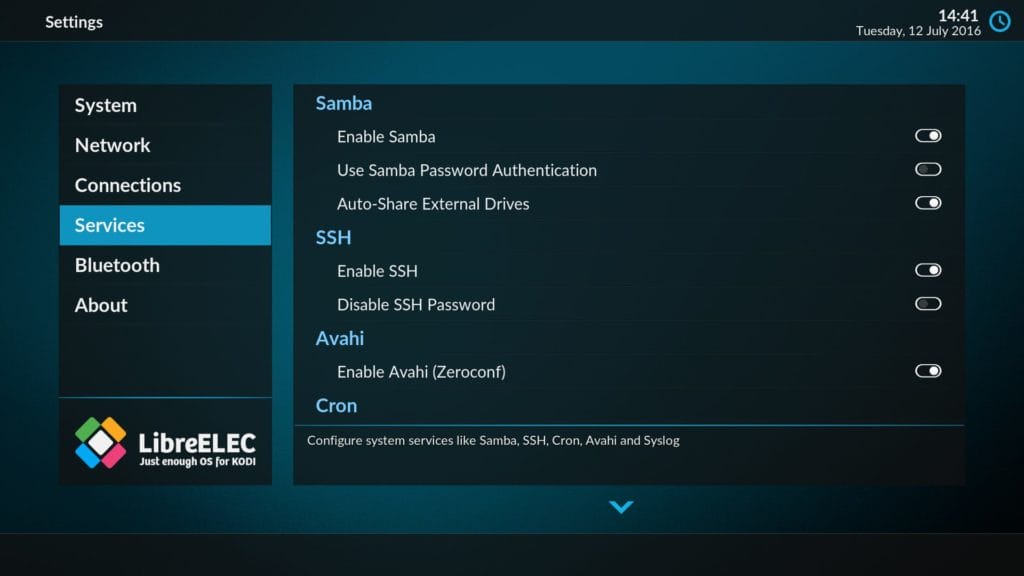
LibreELEC may appear similar to other distributions running Kodi at first glance, but it’s a unique beast, built from the ground up to run Kodi and only Kodi.
As a fork of OpenELEC, LibreELEC aims to provide the lightest possible distribution for optimal Kodi performance. Like OSMC, it supports universal remote controls (such as the popular Harmony remote from Amazon) with a simple USB adapter.
LibreELEC is not based on Raspberry Pi OS or any other operating system; it’s a distinct entity that was born in 2016 as the OpenELEC project started to decline.
6 – Retropie

Retropie transforms your Raspberry Pi into a retro-gaming console, enabling you to play classic games from various platforms. Built on Raspberry Pi OS, it offers a straightforward setup and user-friendly interface.
Before playing, you need to download ROMs from the internet (find my top website recommendations here) and upload them to your Raspberry Pi, where they’ll automatically appear in the Retropie menu. You can enhance your gaming experience by adding a controller like the SNES, reliving childhood memories.
Retropie is included in this list for its popularity and ability to introduce many players to the Raspberry Pi, contributing to its fame.
Download pre-made images for the Raspberry Pi here, or opt for a pre-installed SD card with thousands of games on Amazon, offering a cost-effective solution that saves you hours of game hunting.
7 – DietPi
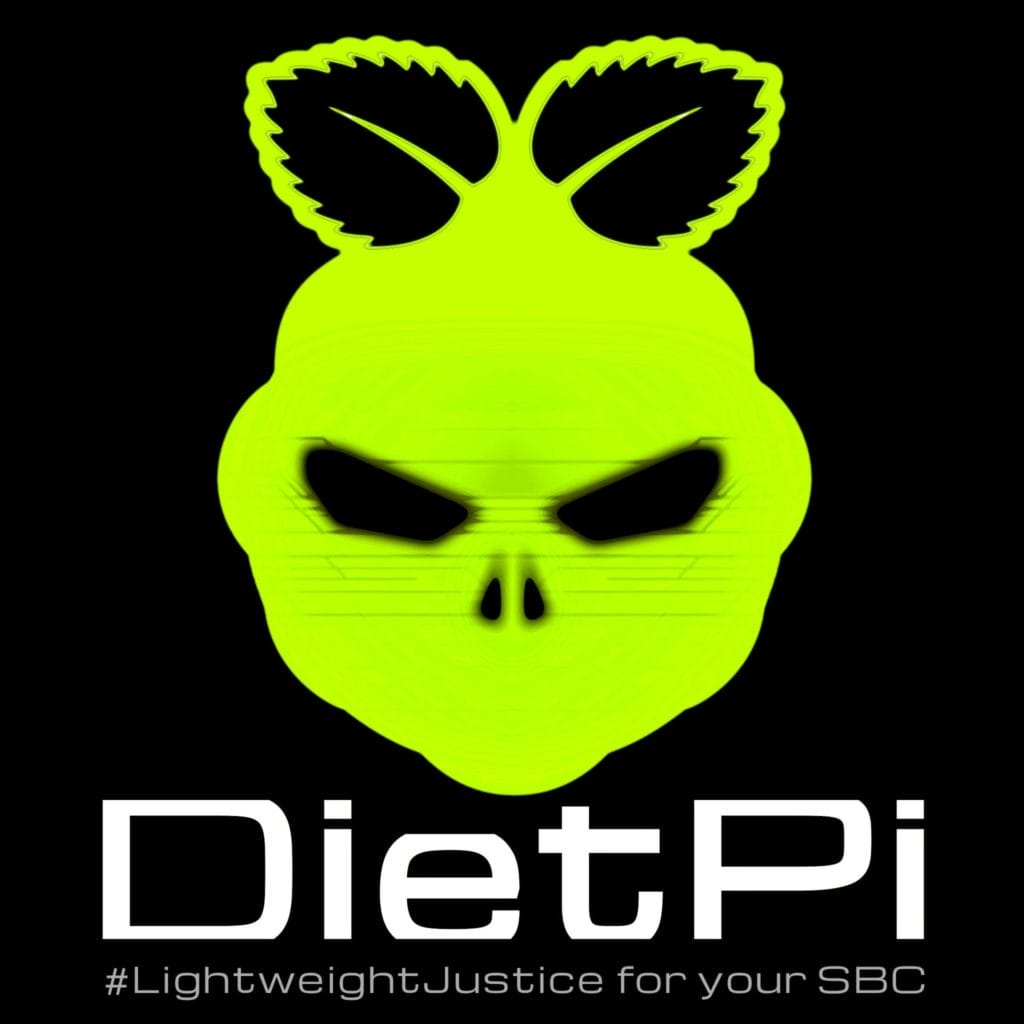
DietPi is my preferred minimal distribution for the Raspberry Pi, closely resembling Raspberry Pi OS Lite but with an easier setup and fewer pre-installed packages. It’s ideal for those seeking better performance or wanting to install only what they need.
Created around 2015, DietPi boasts an image size under 1GB (compared to Raspberry Pi OS Lite’s 1.8GB) and comes with half the packages installed by default. A setup wizard assists you in configuring your system upon first boot.
Download the system from the official website. DietPi is compatible with the Raspberry Pi 4 and serves as an excellent OS for small servers, like file or VPN servers at home.
8 – Kano OS
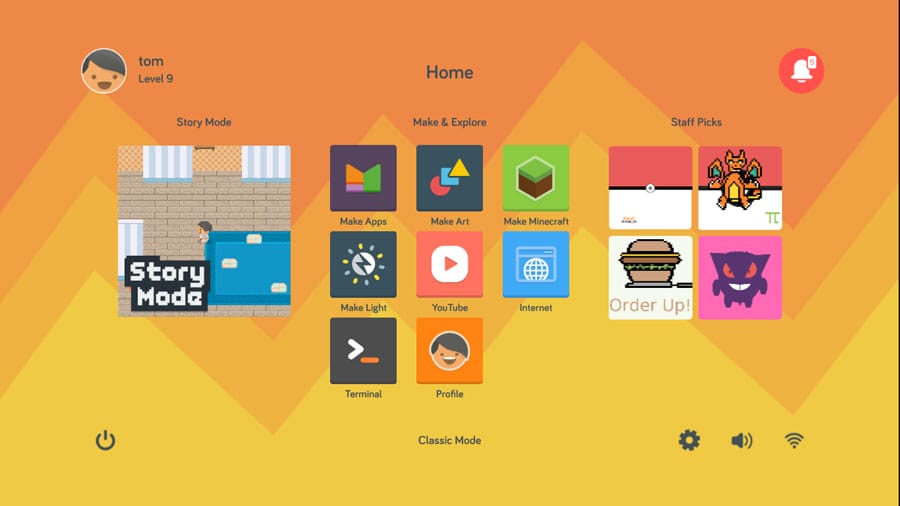
Kano OS is a kid-friendly distribution designed to teach children how computers work. Kano, the manufacturer, offers computer kits for schools and kids, which include hardware components and a free open-source operating system for the Raspberry Pi.
After installing Kano OS, a fun wizard helps users create an account, turning them into characters in an adventure. The Story Mode introduces various features, and the menu offers common apps like Minecraft, YouTube, and a web browser, along with kid-friendly projects.
Children can start exploring the Raspberry Pi at a surprisingly young age, with many suitable projects available (see my blog post for some of the best options). The Kano website provides numerous resources to get started with this distribution. Download the latest images from this page.
If you’re interested in Kano’s kits, they’re available on Amazon, including the Kano computer kit, which contains everything needed to build a computer (Pi 3, case, wireless keyboard, etc.). Once assembled, it becomes an excellent educational toy for kids aged 6 and up.
Note: Kano seems to be moving away from Raspberry Pi with their latest products, so while you can still try Kano OS, updates may no longer be available.
You Might Like: Guide To Using The Find Command On Linux
9 – Gentoo
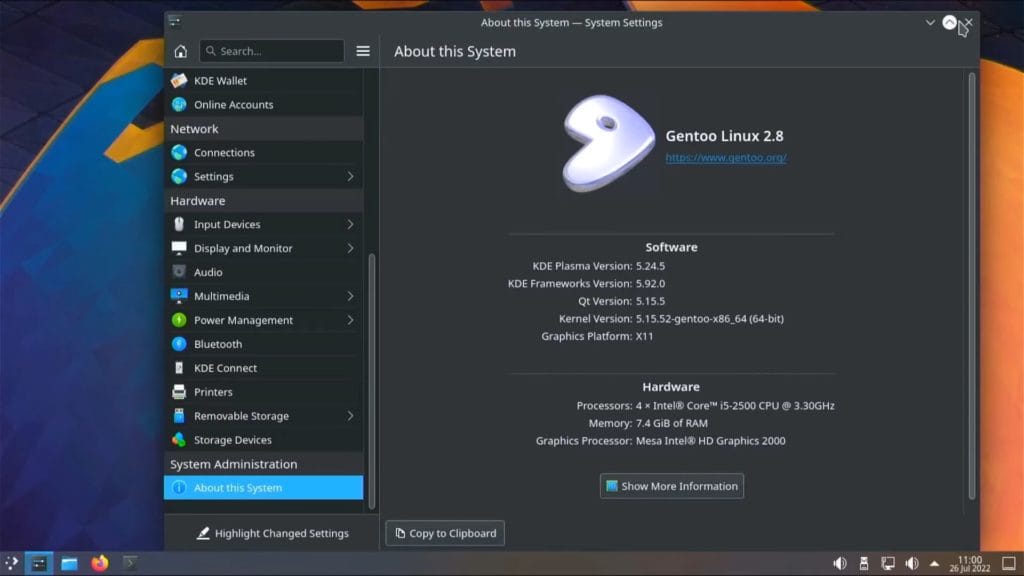
Gentoo is a lightweight, customizable distribution that allows you to install only the packages you need. With the discontinuation of Arch Linux support for Raspberry Pi development, Gentoo could become a new standard for project flexibility (alongside Manjaro).
Established in 2000, Gentoo has come a long way, making package installation easier with tools like Emerge and Portage. Unlike other distributions where packages are pre-compiled, Gentoo compiles packages locally on your computer, optimizing them specifically for your system.
10 – RecalBox
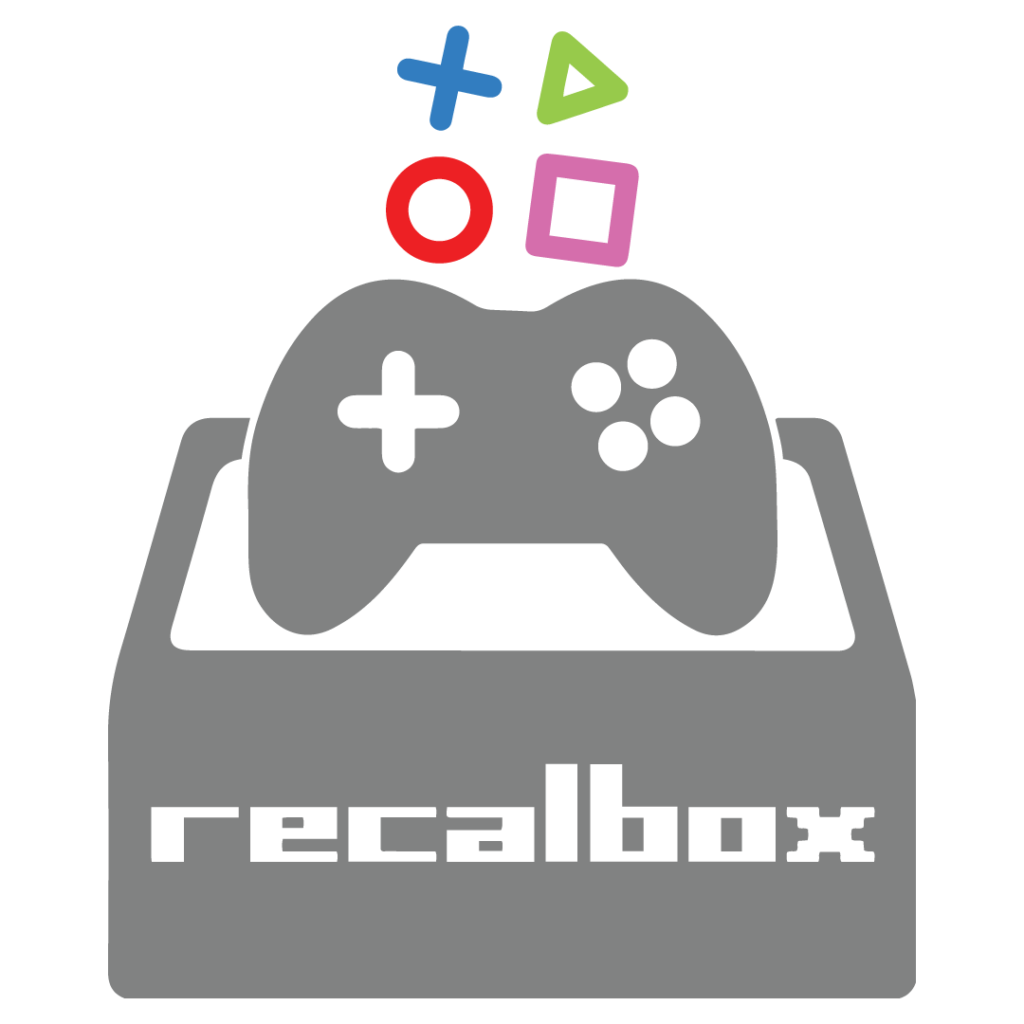
RecalBox is another excellent option for retro gaming on the Raspberry Pi, supporting games from platforms like NES, SNES, and Atari. Unlike Retropie and Lakka, RecalBox integrates everything into its interface, eliminating the need for additional configuration tools like Raspi-config or the Retropie setup script.
Currently, Raspberry Pi 4 is not supported, so if you’re looking to play on that model, Lakka might be a better choice. The ROMs compatible with RecalBox are the same as those for Retropie, so you can follow the same tips to find ROMs online easily.
Download the RecalBox image directly from the official website.
11 – Kali Linux
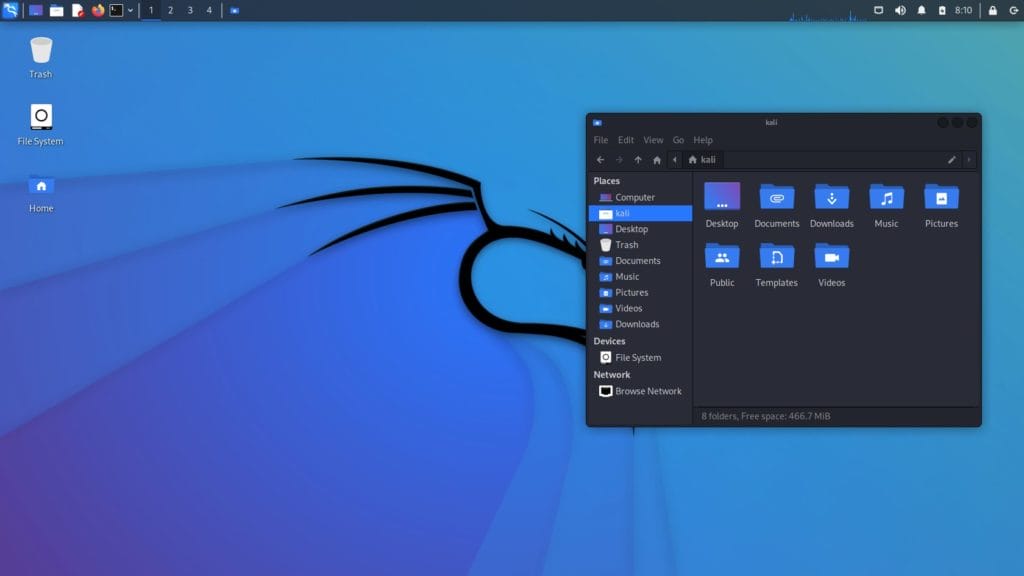
Kali Linux is a highly regarded distribution in the cybersecurity world, renowned for its comprehensive suite of penetration testing and security auditing tools. It is specifically designed for professionals and enthusiasts in the field of information security, offering an extensive array of utilities for tasks such as wireless attacks, password cracking, forensics, web application testing, network sniffing, and vulnerability scanning, among many others.
Developed and maintained by Offensive Security, Kali Linux has evolved from its predecessor, BackTrack, to become a standard in the security industry. The distribution is known for its robustness and adherence to the needs of security professionals, with a vast repository of pre-installed tools that are regularly updated to address the latest security challenges.
Kali Linux is not only limited to professional use but also serves as an excellent platform for learning and honing cybersecurity skills. It is fully supported on the Raspberry Pi, making it accessible for a wide range of users who wish to explore the world of ethical hacking and security testing on a compact and affordable device. With its strong focus on security and a comprehensive toolset, Kali Linux remains a go-to choice for anyone looking to dive into the intricacies of cybersecurity.
12 – OSMC

Open Source Media Center (OSMC) is a versatile and user-friendly media center platform designed specifically for the Raspberry Pi and other devices. Based on Debian Linux and utilizing Kodi as its front-end interface, OSMC provides a seamless experience for organizing and playing a wide range of media content, including movies, TV shows, music, and photos.
OSMC is renowned for its simplicity and ease of installation, making it an ideal choice for users looking to set up a home media center without the need for extensive technical knowledge. The system supports most media formats and can stream content from various sources, ensuring compatibility with a broad array of media libraries and online services.
The Kodi interface, which powers OSMC, offers an attractive and intuitive user experience, with features such as automatic library updates, customizable skins, and a vast selection of add-ons for extending functionality. Additionally, OSMC is designed to be lightweight and efficient, ensuring smooth playback and a responsive interface, even on the modest hardware of the Raspberry Pi.
13 – Fedora
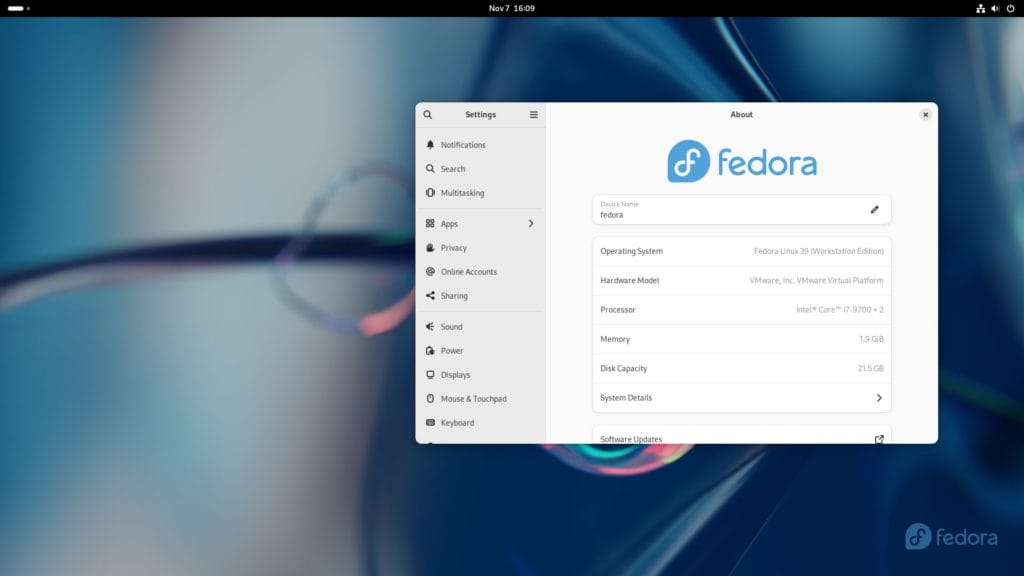
Fedora, a popular Linux distribution with around 1.5 million users, is based on RedHat and has been available for Raspberry Pi in stable releases for some time now.
If you’re new to Fedora, you’ll find it similar to other distributions like Debian or Ubuntu, with a few notable differences in commands, package managers, and file locations. Fedora is officially supported on Raspberry Pi, with ARM/AARCH64 versions included in the latest releases.
You might also consider trying OpenSUSE or Rocky Linux as alternatives, both of which are derived from Red Hat.
You Might Like: How To Set Up A Raspberry Pi Plex Server
14 – OpenMediaVault
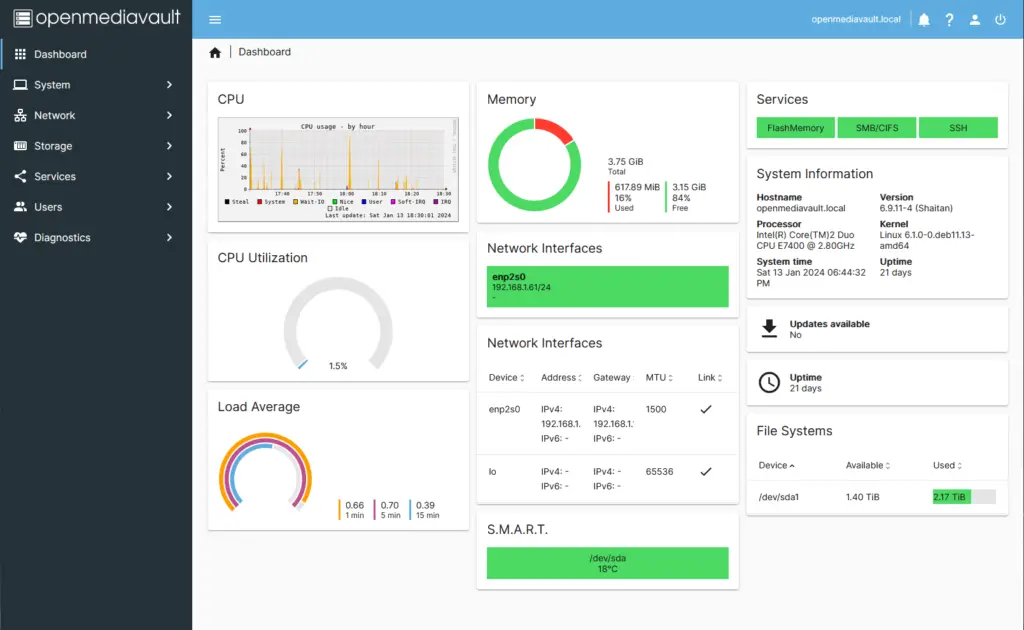
OpenMediaVault is an excellent choice for creating a low-cost network drive. Based on Debian, it provides a NAS solution with essential services like SMB, SSH, FTP, and NFS.
It’s easy to install and ideal for home or small office use. You can expand storage capacity by adding a larger SD card or an external hard drive. OpenMediaVault also supports various plugins to enhance functionality, such as building a web server with Nginx and MySQL. The distribution is known for its reliability and ease of use, making it a great option for beginners looking to set up a server.
The latest system images are compatible with Raspberry Pi 4 and can be downloaded from Sourceforge.
15 – Pop!_OS
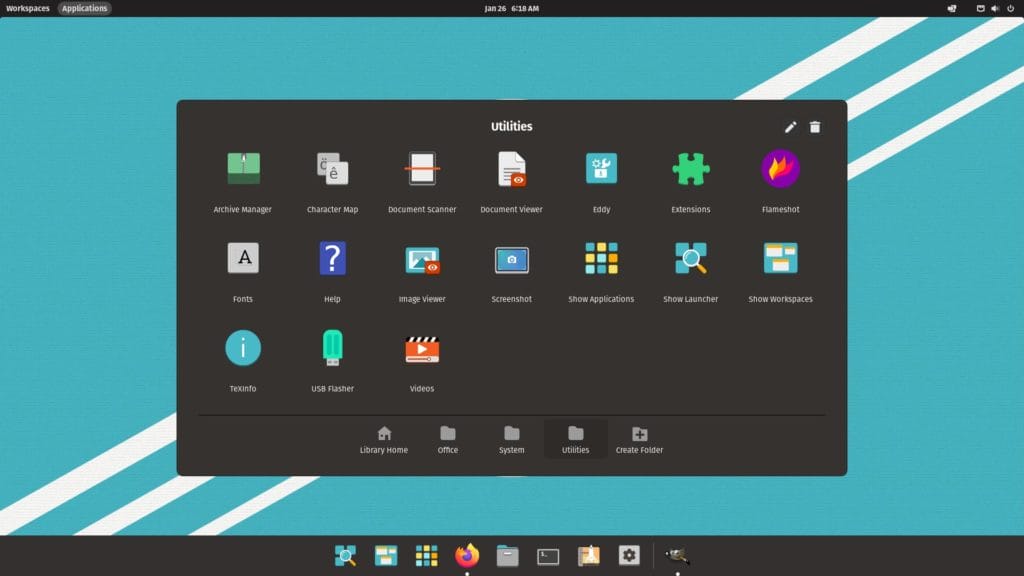
Pop!_OS is a relatively new distribution in the Linux world, based on Ubuntu and using GNOME as the desktop environment. It has gained attention for its performance on PCs and is now available for Raspberry Pi.
Pop!_OS offers a modern-looking desktop with several optimizations that may make it even more appealing than Ubuntu for Raspberry Pi users. The distribution is best experienced on a Raspberry Pi 4 or 400 with sufficient RAM.
You can expect a smooth desktop experience with features like a dock, launcher, and app store.
Final Thoughts On The Best Raspberry Pi Operating Systems
From the official Raspberry Pi OS for general use and education, to specialized distributions like Batocera Linux for retro gaming, Kali Linux for cybersecurity, and OSMC for media center applications, there’s an operating system to suit almost every need.
Each of these distributions offers a unique set of features and capabilities, making the Raspberry Pi an even more adaptable and powerful tool. Whether you’re a beginner or an experienced user, exploring these operating systems can enhance your Raspberry Pi experience and open up new possibilities for your projects and applications.
- How To Uninstall Packages On Ubuntu - March 13, 2024
- How To Restart Ubuntu Using The Terminal - March 13, 2024
- What Is The Steam Deck | Experience Modern Handheld Gaming - March 12, 2024




![How To Host A Website On A Raspberry Pi: A Step By Step Guide How To Host Your Own Website On Raspberry Pi [Ultimate Guide]](https://raspians.com/wp-content/uploads/2023/02/How-To-Host-Your-Own-Website-On-Raspberry-Pi-Ultimate-Guide-1-150x150.jpg)