The login credentials for Raspbian are essential to access and operate your Raspberry Pi. These credentials, which include a username and password, are necessary for both remote connections via SSH and direct physical access.
This guide aims to assist you if you’ve forgotten the default login information for the Raspbian operating system.
For those who haven’t yet installed Raspbian on their Raspberry Pi, you can begin by downloading the operating system here.
Default Raspbian Credentials
As with most standard login credentials, both the default username and password for Raspbian are easy to remember, but they lack security.
The default username for the Raspbian operating system is: pi.
The default password for accessing Raspbian is: raspberry.
| DEFAULT USERNAME | DEFAULT PASSWORD |
|---|---|
| pi | raspberry |
You Might Like: The Best Programming Languages For Raspberry Pi Projects

Changing the Password on Raspbian
The default password for Raspbian is easy to remember, but for security reasons, it’s advisable to change it to something more complex.
To update the password in Raspbian, start by opening a terminal session.
Within the terminal, execute the following command to change the password:
passwdWhen prompted, enter the current password. If you’re using the default, it should be raspberry. You’ll see something like this:
Changing password for pi.
Current password:Next, you’ll be prompted to enter a new password for the pi user account, which you’ll need to confirm by entering it a second time:
Confirming the new password ensures that the change is applied to your Raspberry Pi.
For even greater security, consider using SSH keys for remote access. SSH keys combine a password with a unique encryption key, significantly enhancing the security of your Pi’s remote access.
New password:
Retype new password:
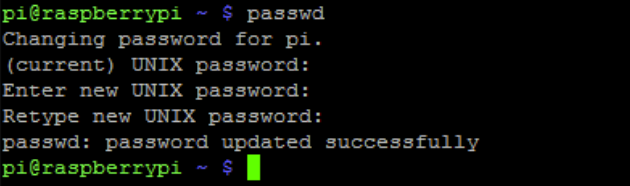
You Might Like: The Ultimate Raspberry Pi Command List
You’re All Done
At this point in this guide, you should now know what the default login details are for the Raspbian operating system as well as know-how to change the password.
If you have any problems with logging into your Raspberry Pi, then feel free to drop a comment below.
