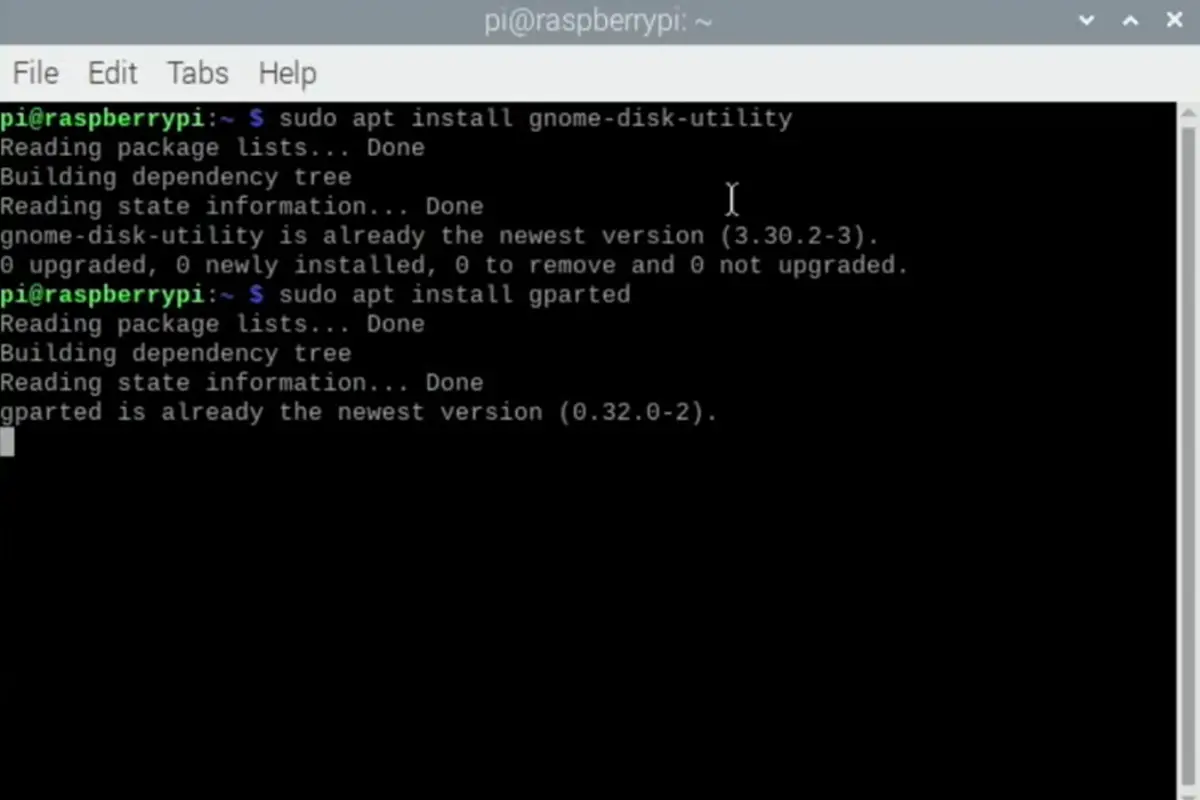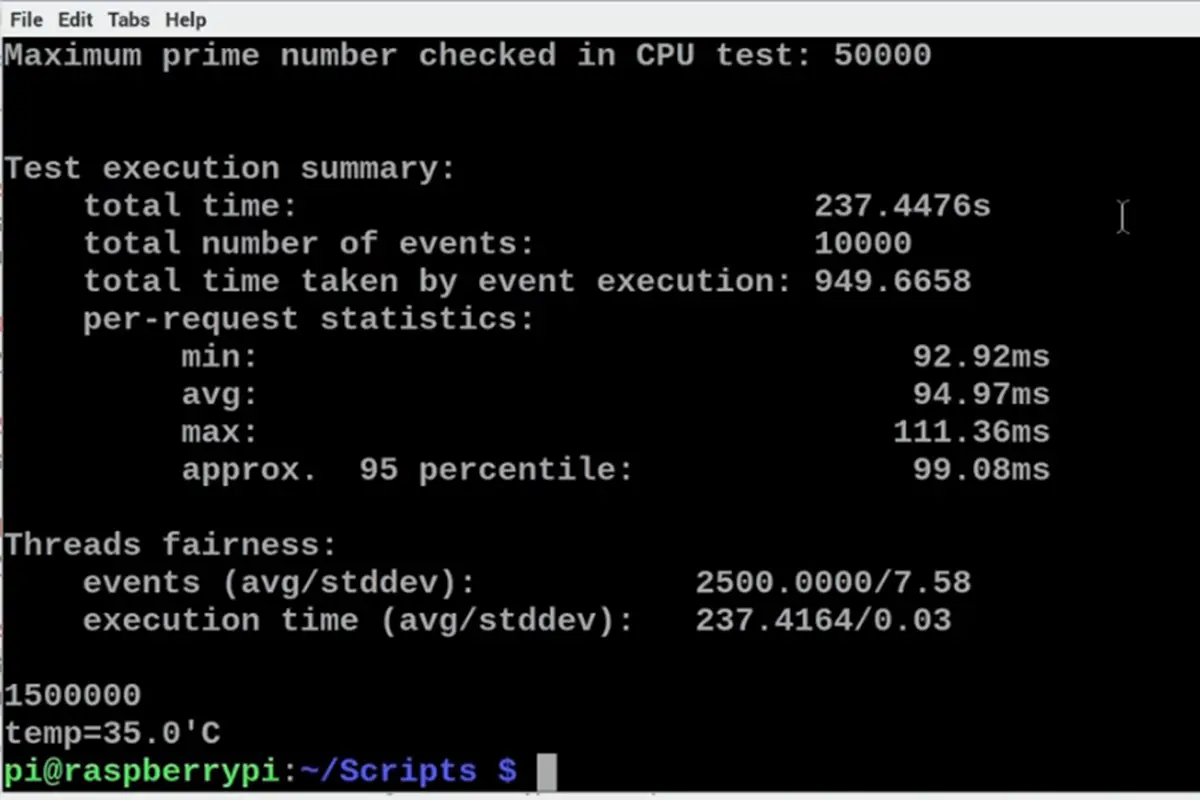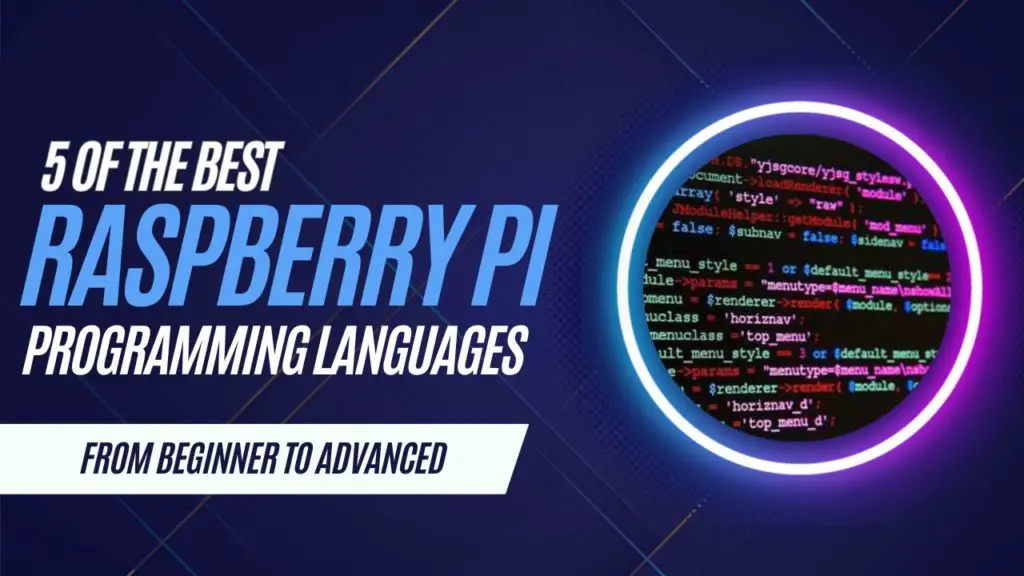
Are you looking to start a new project with your Raspberry Pi but unsure which programming language to use? Don’t feel bad, you’re definitely not alone. With so many programming languages available, it can be challenging to decide which one is the best fit for your project.
In this article, we’ll discuss the top 5 programming languages that you can use for your Raspberry Pi projects. We’ll also provide a brief overview of each language’s strengths and weaknesses, so you can make an informed decision.
1. Python

Python is easily the most widely used programming language for Raspberry Pi projects. It is pre-installed on Raspberry Pi OS and has perfect support with all of the ecosystem’s hardware including GPIO pins, external sensors, and cameras.
It is a great choice for beginners because it’s close to natural language, making it easy to read, and not too complicated to write. The syntax is not as strict as other languages, which makes it easier to progress without getting the frustration of compilation errors every 2 lines of code.
Like many other languages, Python works with libraries, which means you can add functions to handle different things depending on your project goal. There are libraries for everything, allowing for a wide range of projects.
Because Python is one of the most widely used programming languages, so finding additional libraries and online support is pretty easy. Large companies use it for various projects, which makes it a great choice, not only for your Raspberry Pi projects but also for your career!
Applications: Python is widely used in Raspberry Pi for creating IoT applications, developing web servers, automating tasks, and processing data. It’s also popular in educational contexts due to its ease of understanding.
Considerations: While Python is slower in execution compared to compiled languages like C or C++, its vast array of libraries, including NumPy for scientific computing and TensorFlow for machine learning, makes it a powerful tool for advanced computing tasks.
2. Scratch

Scratch is a free programming language developed by MIT that enables children to produce interactive narratives, animations, games, music, and visual art. With over 90 million users, it is regarded as the most popular platform to learn coding among children between the ages of 8 and 16 years old
It has a simple interface and offers drag-and-drop functionality for coding, which is not available in complex text-based programming. Scratch teaches students how to build algorithms and logic, and even incomplete or incorrect code can be executed without causing syntax errors, as there is no need for a compiler.
However, as a programming language has some limitations. Due to the simple nature of its interface, it does not offer a progression to text-based programming languages, which can be a disadvantage for those who want to develop their programming skills further.
Applications: Scratch is primarily used in educational settings. It’s great for creating basic games, interactive stories, and simple animations. Its drag-and-drop interface makes it accessible to beginners who are just starting their coding journey.
Considerations: While Scratch is an excellent educational tool, it’s limited in terms of real-world application development. It serves as a foundational platform rather than a professional development tool.
You Might Like: Introducing The Raspberry Pi 5
3. C and C++
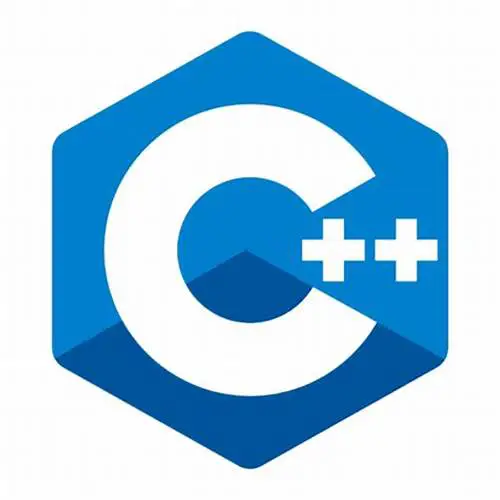
C and C++ are the powerhouses of programming languages for Raspberry Pi, especially favored in performance-intensive projects. These languages are not pre-installed but can be easily added to the Raspberry Pi environment.
Their main advantage lies in their ability to offer direct, low-level access to hardware, making them ideal for projects that demand real-time performance and precise hardware control, such as robotics or custom device drivers. This close hardware interaction comes at the cost of a steeper learning curve, particularly for those new to programming.
C/C++ are renowned for their speed and efficiency. They are less forgiving than languages like Python, requiring a more meticulous approach to coding to avoid errors. However, this rigor leads to a deeper understanding of how programming and hardware interact.
Applications: These languages are commonly used in embedded systems, robotics, and complex simulations. They are ideal for projects where control over system resources is paramount, such as custom operating systems or device drivers.
Considerations: The steep learning curve and complexity of C and C++ make them less suitable for beginners. However, the performance benefits they offer are unmatched, making them essential for advanced Raspberry Pi applications.
4. Bash/Shell

Bash and Shell scripting are the unsung heroes for Raspberry Pi users, especially useful for automating routine tasks and managing system operations. These scripts are integral to the Linux environment that Raspberry Pi OS is based on.
Their simplicity and power for scripting tasks make them an excellent choice for small-scale automation, such as automating system updates, file management, or simple web scraping. While not as versatile as other programming languages in application development, their efficiency in handling system tasks is unparalleled.
Bash/Shell scripts are straightforward to learn and use, making them a valuable tool even for those with limited programming experience. They allow users to quickly automate tasks without the overhead of more complex programming structures.
Applications: Common uses include automated backups, batch file renaming, system updates, and monitoring. They are essential for system administrators and those looking to streamline their workflow.
Considerations: While not as versatile as full-fledged programming languages, Bash and Shell scripting are powerful tools in their own right. They are best used for small-scale automation and system management tasks.
You Might Like: Connecting A Color Sensor To Your Raspberry Pi
5. Node.js

Node.js stands out on the Raspberry Pi for projects that involve web development and network communication. It isn’t included by default in Raspberry Pi OS but can be easily installed.
Node.js is particularly well-suited for building network applications, such as web servers or Internet of Things (IoT) devices, thanks to its asynchronous, event-driven architecture. This makes it excellent for handling multiple simultaneous connections, which is essential in modern web applications.
While it might be less intuitive than Python for beginners, Node.js offers a powerful suite of features for web development. Its extensive library support through npm (Node Package Manager) allows for robust and scalable project development. Node.js is a go-to for developers looking to harness the full potential of the Raspberry Pi in networked environments.
Applications: It’s frequently used in building IoT devices, web servers, and real-time chat applications. Its non-blocking I/O model makes it suitable for applications that require concurrent connections, such as online gaming servers.
Considerations: Node.js, with its event-driven architecture, is more complex than Python but offers superior performance in networked applications. Its robust package ecosystem, npm, provides a wealth of libraries for various functionalities.
Final Thoughts
The Raspberry Pi offers a versatile platform for a wide range of projects, and the choice of programming language significantly influences what you can achieve with this powerful little device.
Python stands out for its ease of use and broad applicability, making it a top choice for beginners and experts alike. Scratch serves as an excellent gateway into the world of coding, particularly for younger enthusiasts. For those diving into more performance-intensive tasks.
C and C++ offer unparalleled efficiency and hardware control. Bash and Shell scripting provide a straightforward approach to automating and managing system tasks, while Node.js is the go-to for networked and web-based applications.
We hope you found this helpful, before you go, make sure you check out some of our other guides to the Raspberry Pi.
- How To Uninstall Packages On Ubuntu - March 13, 2024
- How To Restart Ubuntu Using The Terminal - March 13, 2024
- What Is The Steam Deck | Experience Modern Handheld Gaming - March 12, 2024




![How To Host A Website On A Raspberry Pi: A Step By Step Guide How To Host Your Own Website On Raspberry Pi [Ultimate Guide]](https://raspians.com/wp-content/uploads/2023/02/How-To-Host-Your-Own-Website-On-Raspberry-Pi-Ultimate-Guide-1-150x150.jpg)