It’s no secret that the Raspberry Pi is widely popular amongst hobbyists, educators, and professionals alike.
Arguably, one of the key factors that contribute to its popularity is the availability of different operating systems (OS) that can be installed on the device.
These operating systems include the two official releases; Raspberry Pi OS Lite, and Raspberry Pi OS Desktop – which are designed to cater to the different needs and preferences of users.
In this post, we will take a closer look at the key differences between the two official Raspberry Pi OS versions, their features, capabilities, and use cases to help you make an informed decision about which one is the right fit for your needs.
What Is Raspberry Pi OS Lite?
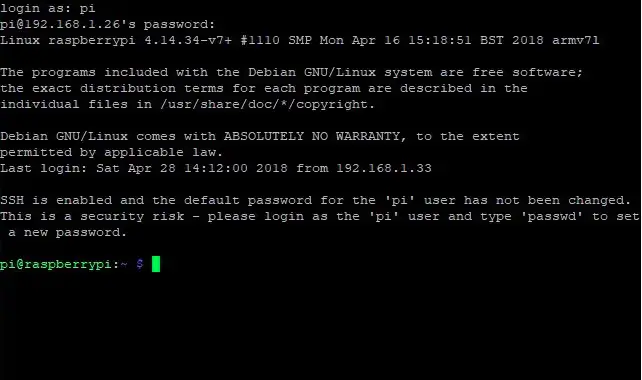
In simple terms, Raspberry Pi OS Lite is a minimalistic version of the official Raspberry Pi Desktop OS.
It is designed to be lightweight, resource-efficient, and easy to run on older Pi devices with slower processing speeds.
This means it is ideal for users who are looking to build custom applications or projects that require a bare-bones operating system with minimal overhead.
Some of the key features of the Raspberry Pi OS Lite version include:
- Based on the Debian GNU/Linux operating system
The Raspberry Pi OS Lite and the Desktop (check out our full guide to the best operating systems for Raspberry Pi here) version are both built on the stable and secure Debian GNU/Linux operating system, which is known for its reliability and long-term support. - Bare-bones desktop environment
The operating system doesn’t come with a graphical user interface (GUI) or many pre-installed applications. This allows users to customize their operating system according to their needs and preferences. - Headless configuration
The OS is well-suited for users who want to run their Raspberry Pi in a headless configuration, which means that it is not connected to a display. This makes it ideal for use in a variety of applications such as network-attached storage (NAS), home automation, and remote access. - Lightweight and faster
Because this OS makes use of ssh connections and remote access via CLI (Command Line Interface) to control the device instead of a heavy GUI desktop interface, it’s also much faster and less demanding to run on Pi devices (especially old ones).
Overall, the Raspberry Pi OS Lite is a versatile and customizable operating system that is well-suited for experienced users who have lower spec, or older model Pi devices around the house that they want to use for custom projects.
Plus, if you ever feel like you’d much rather prefer having a desktop environment, you can always add a desktop GUI to this Raspberry Pi OS version by simply installing the necessary packages down the line!
What Is Raspberry Pi OS Desktop?
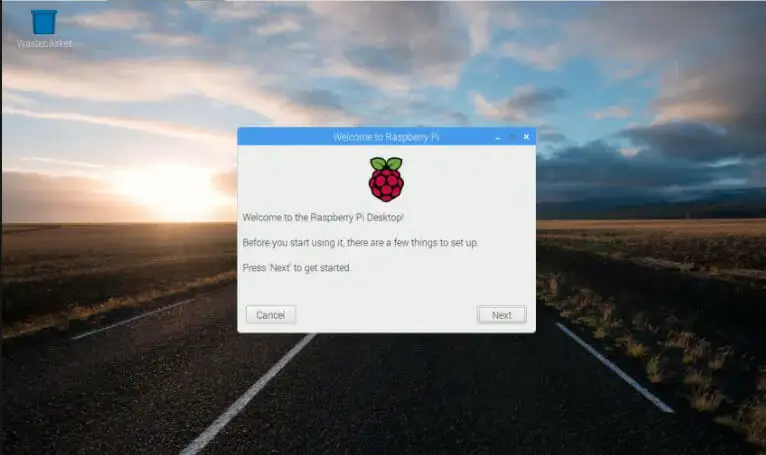
On the other hand, the Raspberry Pi OS Desktop is a full-fledged operating system that comes with a complete GUI and a wide range of pre-installed applications.
This means it is ideal for users who want a more traditional desktop experience and do not want to spend time setting up and configuring their operating system.
The key features of this Raspberry Pi OS version include its:
- User-friendly interface
This operating system comes with a user-friendly interface based on the LXDE desktop environment. This makes it easy for users to navigate and use the operating system, even if they are new to using Pi devices. - Pre-installed applications
The Desktop version also comes with a wide range of pre-installed applications such as a web browser, text editor, and media player. This makes it easy for users to get started with their Raspberry Pi and perform common tasks without having to install additional software. - Versatility
It’s also well-suited for a wide range of applications such as gaming, media playback, and productivity due to the variety of tools and drivers it comes pre-installed with. This makes it easy to get started with your Pi device, regardless of your level of expertise.
However, because of the heavy pre-installed GUI desktop interface, this OS does have greater recommended system and hardware requirements. Therefore, it may run poorly on older hardware.
Additionally, because this OS is cluttered with pre-installed apps and comes with a standard GUI, it’s not as customizable as its bare-bones alternative – The Raspberry Pi OS Lite.
Raspberry Pi OS Lite VS Desktop – Which Is The Right Operating System For You?
As with most things in life, ultimately, the choice between the Raspberry Pi OS Lite and the Desktop version will depend on your specific needs and preferences.
For example, if you are an experienced user looking to build custom projects on your Raspberry Pi and have low RAM or slow processing speed devices, then this Raspberry Pi OS version may be right up your alley.
But, if you’re someone who uses more powerful Pi devices and wants a more traditional desktop experience, then Raspberry Pi OS Desktop may be a better fit.
At the end of the day, the choice between the Raspberry Pi OS Lite and Desktop variants will depend on your goals, hardware, and experience level.
Both operating systems offer their own unique set of features and capabilities that you need to consider when deciding on which one is the right fit for your needs.
But having said that, you can’t go wrong with either one of them as they’re both made by the official Raspberry Pi foundation and are reliable operating systems.

So, whether you choose the Raspberry Pi OS Lite or Desktop, you can be confident that you are getting a high-quality operating system that is designed specifically for use on the Raspberry Pi.
Plus, you can always start with one operating system and switch to the other if you find that it doesn’t meet your needs.
After all, the Raspberry Pi is a versatile and flexible device, and it is easy to install and switch between different operating systems as most of them aren’t nearly as big as those found on Desktop computers!
If you are already using Pi OS Lite, and want to move to a more full-featured and conventional operating system, RaspberryTips have put together an awesome video showing what’s involved in upgrading from Pi OS Lite to Pi OS Desktop.
