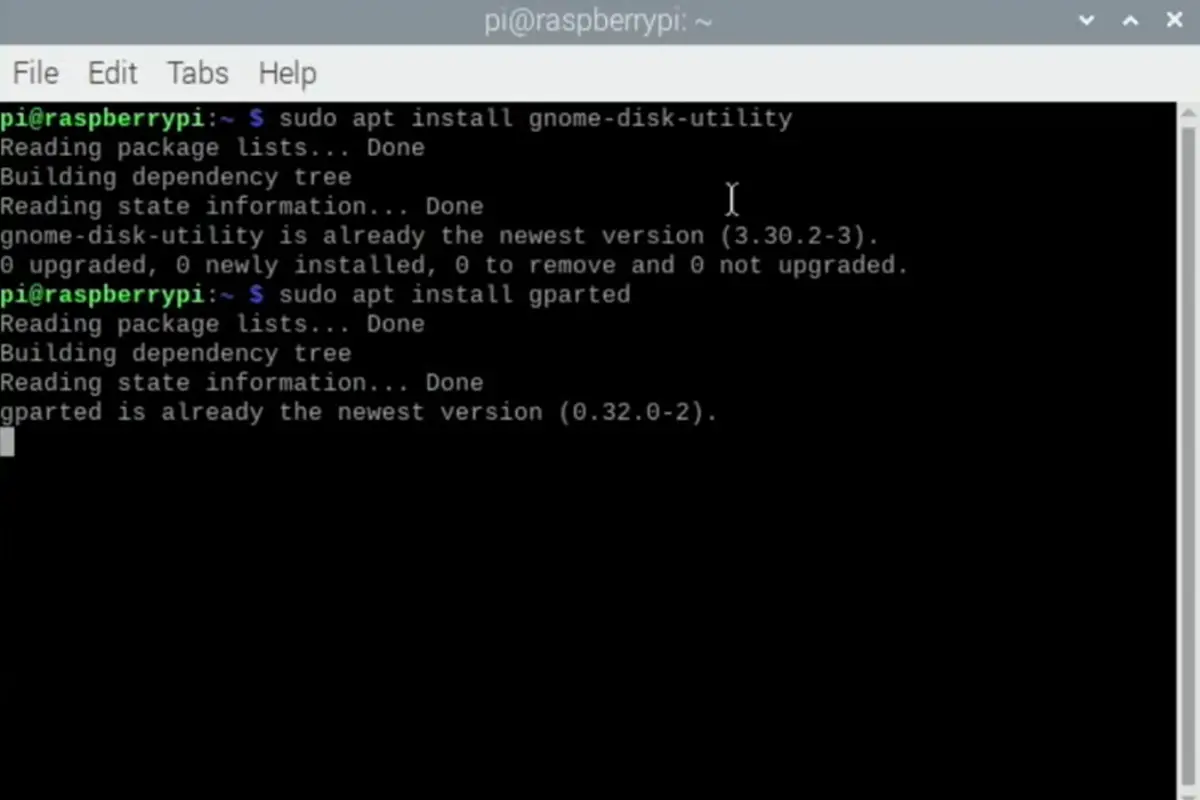The single-board computer (SBC) landscape is vast and diverse, with the Raspberry Pi often stealing the limelight due to its widespread recognition and versatility. However, as technology evolves, a plethora of alternatives have surfaced, each bringing its unique set of capabilities and advantages to the table.
Whether you’re a hobbyist, a professional developer, or someone in between, there’s likely an SBC tailored to your needs. This article drills down into nine of the best Raspberry Pi alternatives, shedding light on their potential uses, advantages, and limitations.9 Of The Best Raspberry Pi Alternatives
1. Banana Pi BPI-M6

Overview: The Banana Pi BPI-M6 offers impressive hardware specifications at an affordable price. The unique selling point of this board is its Neural Processing Unit (NPU) tailored for AI operations.
Uses: Suitable for AI enthusiasts and developers, multimedia projects, and anyone seeking a powerful SBC without breaking the bank.
Limitations: The absence of onboard Bluetooth and Wi-Fi might require additional investments in peripherals or adapters.
Banana Pi’s M6, released in November 2022, is poised to challenge the Raspberry Pi 4. Following its affordable predecessor, the M5, the M6 boasts a potent Senary(Synaptics) VideoSmart VS680 processor. With clock speeds reaching 2.1GHz, it eclipses the Raspberry Pi 4’s 1.5GHz frequency. The board also integrates a new Imagination GE9920 GPU, ensuring smooth graphic rendering. The M6 stands out with its Neural Processing Unit (NPU) tailored for AI operations—a feature even the Raspberry Pi 4 lacks.
2. Orange Pi 5

Overview: One of the most powerful SBCs, the Orange Pi 5 offers unmatched CPU power and abundant RAM.
Uses: Ideal for CPU-intensive applications, multitasking, and running complex algorithms. Its NPU further aids in AI computations.
Limitations: It might be an overkill for simpler tasks, and its price point is relatively higher.
The Orange Pi 5, equipped with an ARM-based Rockchip RK3588S processor and eight cores clocked up to 2.4GHz, offers superior processing power than the Raspberry Pi 4. Among its features, a noteworthy inclusion is the Mali-G610 GPU, capable of decoding 8K videos. With an assortment of ports and connectivity options, including the potential addition of Wi-Fi 6 and Bluetooth 5.0, it’s a robust competitor, albeit at a higher price.
3. Odroid C4

Overview: HardKernel’s ODROID-C4 delivers a balance between price and performance with a notable GPU.
Uses: Suitable for projects requiring graphical prowess. Developers can leverage it for gaming or multimedia applications.
Limitations: Its CPU, while competent, isn’t the most powerful compared to some other alternatives.
Developed by HardKernel, the ODROID-C4 aims for energy efficiency and speed. Although its CPU isn’t as mighty as the Raspberry Pi 4, its GPU, the Mali-G31, promises enhanced performance in graphic-heavy applications. Price-wise, it stands toe-to-toe with the Raspberry Pi 4 4GB edition.
RELATED: The Raspberry Pi 5 Is Here!
4. NVIDIA Jetson Nano

Overview: This SBC is an AI powerhouse, built specifically for developers and AI enthusiasts.
Uses: Ideal for AI model training and inference, robotics, and any application that requires GPU acceleration.
Limitations: It’s more tailored towards AI and may not be as general-purpose as some other SBCs.
For developers keen on testing AI applications, NVIDIA’s Jetson Nano is a revelation. With a powerful GPU tailor-made for high-performance AI tasks, this board is an invaluable tool. Its array of ports makes it versatile for hardware-based AI testing, making it a must-have for AI enthusiasts.
5. NanoPi R4S
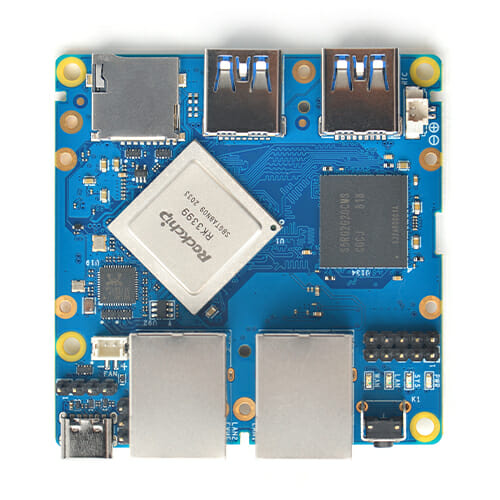
Overview: NanoPi R4S, developed by FriendlyARM, offers performance on par with Raspberry Pi 4 but stands out in graphics handling.
Uses: Suitable for multimedia tasks, especially those requiring 4K rendering.
Limitations: Lacks onboard storage, so users need to invest separately in storage solutions.
NanoPi R4S, a product of open-source company FriendlyARM, closely matches the Raspberry Pi 4 in performance. With a potent Mali-T864 GPU, 4K content rendering is seamless. While it offers no onboard storage, its ability to play 4K videos at 60FPS is impressive, making it a competitive alternative.
6. Libre Mini Computer Le Potato
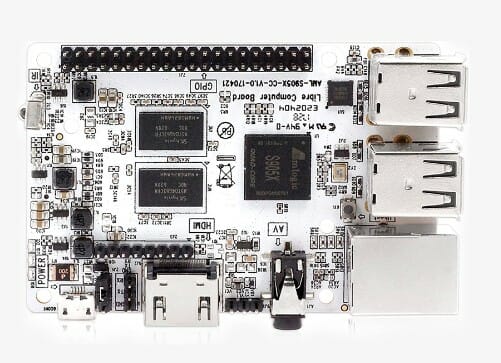
Overview: An affordable option with competent specs. It offers expandable storage and decent graphics capability.
Uses: Suitable for beginners and hobbyists looking for a cost-effective introduction to SBCs.
Limitations: Its RAM and CPU are not tailored for high-end projects.
The Libre Computer Board AML-S905X-CC, popularly known as Le Potato, offers a blend of affordability and performance. With a quad-core ARM 64-bit processor and Mali-450 GPU, it smoothly delivers 4K Ultra HD content. Its versatility in supporting both Raspbian and Ubuntu makes it a worthy contender for Raspberry Pi enthusiasts on a budget.
RELATED: Working With Color Sensors
7. Arduino Uno

Overview: The Arduino Uno isn’t precisely an SBC. It’s a microcontroller board tailored for electronics projects.
Uses: Best suited for DIY electronics, prototypes, and interfacing with various sensors and modules.
Limitations: It doesn’t run a full OS, so it’s not directly comparable to other SBCs like the Raspberry Pi.
The Arduino Uno, while not a direct Raspberry Pi rival, excels as a microcontroller for electronic projects. Its strength lies in driving electronics efficiently, a task where Raspberry Pi’s GPIO pins might lag. Its synergy with Raspberry Pi can lead to creative projects, driving electronics with Arduino and processing data with Raspberry Pi.
8. Rock 64
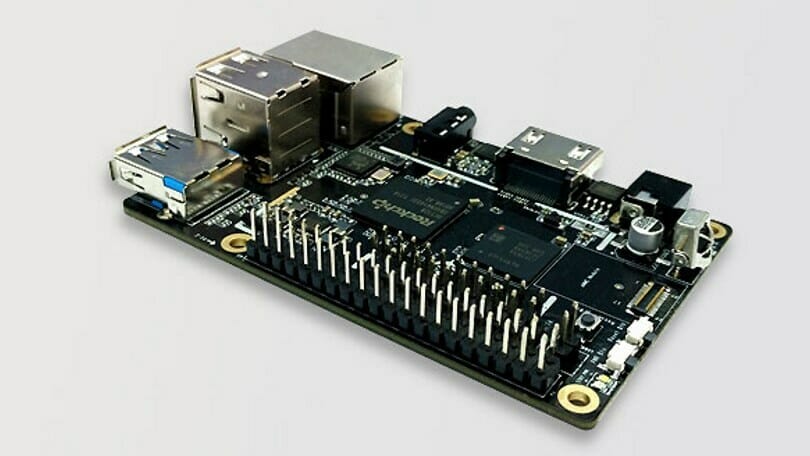
Overview: Developed by Pine64, the Rock64 is a media-centric board, excelling in video decoding.
Uses: Ideal for building media centers, streaming devices, or any application requiring high-definition video playback.
Limitations: While powerful in media tasks, it may not be as versatile for other applications as some alternatives.
The Rock64 by Pine64 is a formidable Raspberry Pi alternative for media enthusiasts. Capable of decoding 4K video at 60 frames per second, it surpasses the Raspberry Pi’s 1080p h264 codec capabilities. Its focus on the most modern video codecs makes it a top choice for media applications.
9. LattePanda Alpha

Overview: A high-end SBC boasting an Intel processor, allowing it to run a full version of Windows 10.
Uses: Suitable for professional developers, complex applications, and tasks that require Windows OS.
Limitations: The higher performance comes with a heftier price tag, making it less accessible to hobbyists or those on a tight budget.
The LattePanda Alpha, targeting premium performance, boasts a 64-bit Intel processor found in some Macbooks. Its dual-core capability surpasses most ARM SBCs, and its compatibility with Windows 10 adds to its appeal. However, this power-packed Raspberry Pi alternative comes with a steeper price tag.
Conclusion
The world of single-board computers is not limited to just the Raspberry Pi. As we’ve explored, there are numerous options available, each with its niche, strengths, and trade-offs. Your project’s requirements, budget, and preferred functionalities should guide your choice.
Whether you’re into AI, media-centric applications, simple electronics tasks, or anything in between, there’s an SBC out there waiting to be discovered and utilized. Dive in, explore these options, and you might just find the perfect fit for your next innovation.
If you want someone else’s opinion on the best Raspberry Pi alternatives, check out the super handy video below from Top Projects.
- How To Uninstall Packages On Ubuntu - March 13, 2024
- How To Restart Ubuntu Using The Terminal - March 13, 2024
- What Is The Steam Deck | Experience Modern Handheld Gaming - March 12, 2024





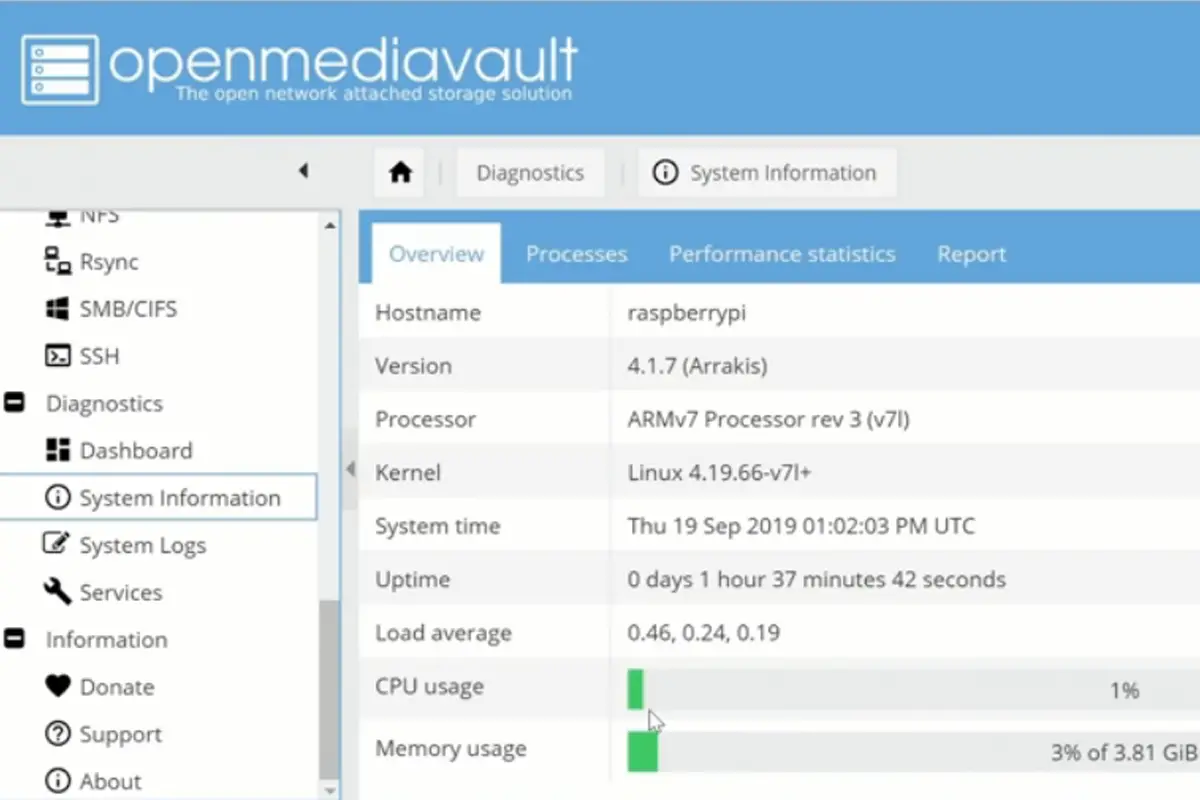

![How To Host A Website On A Raspberry Pi: A Step By Step Guide How To Host Your Own Website On Raspberry Pi [Ultimate Guide]](https://raspians.com/wp-content/uploads/2023/02/How-To-Host-Your-Own-Website-On-Raspberry-Pi-Ultimate-Guide-1-150x150.jpg)