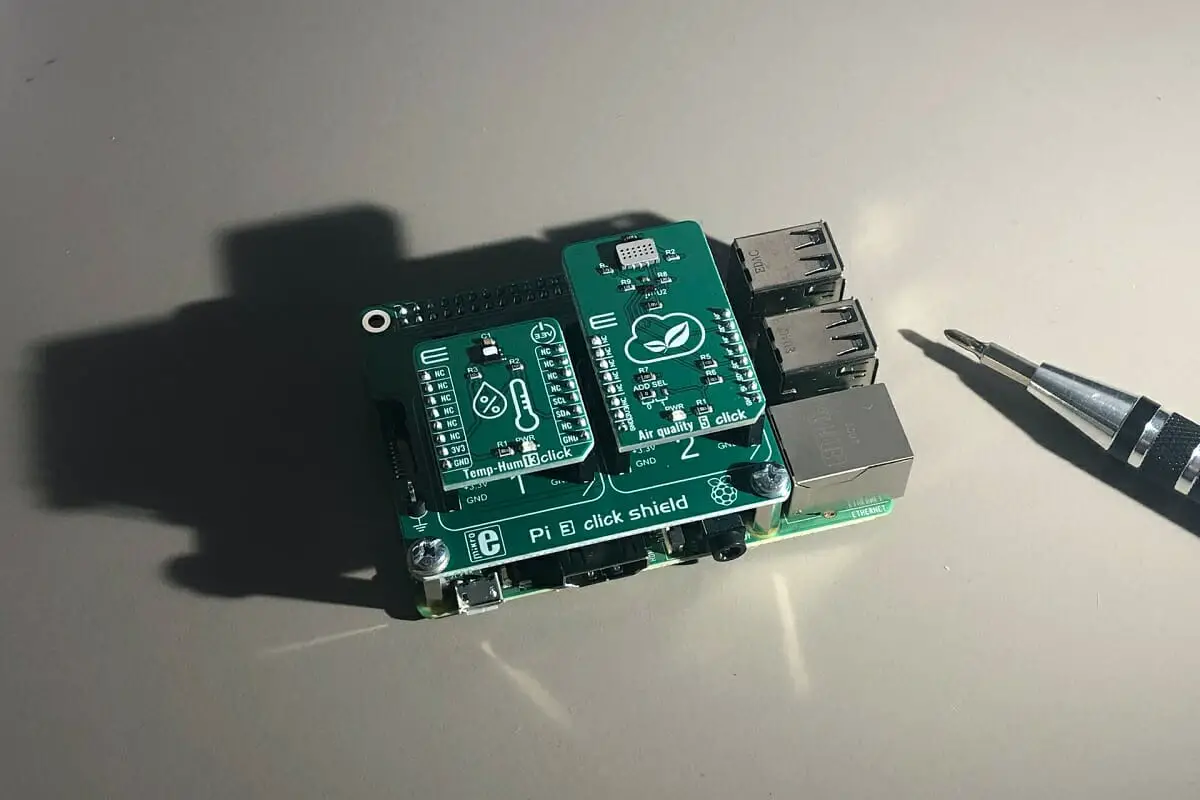Raspberry Pi computers have become immensely popular thanks to the fact that they are just as easy to customize as they are to move around, thanks to their compact nature.
These popular compact computers are great for achieving small programming goals on a budget, or even for building your own computer systems to handle specific problems or tasks.
Part of what makes Raspberry Pi computers so attractive is that they are highly affordable, and can easily be purchased on a smaller budget.
This means that even those with limited programming experience can get ahold of a perfect computer to customize.
Perhaps best of all, these affordable compact computers are also great for emulating classic games and creating entire digital libraries of gaming classics.
One of the most popular emulating platforms on the Raspberry Pi is Retropie, but many people that install the program find themselves wondering whether it comes with any games bundled in.
Does Retropie come with games? And what else should you know about this popular emulation platform?
Does Retropie Come With Games?
Retropie does not come with any games pre-installed into it, and it is down to individual users to select the games (and themes) that they want and then download them from the web to then boot them up on Retropie.
Retropie is actually a package install that provides users with access to a large range of open-source software that can be used to emulate retro games.
Retropie is the most popular emulation platform because it streamlines the process of installing and booting up different games without any complicated menus.
The game files that you download from the web are called ‘ROMs’ and these contain the data that allows a game to run as it originally did on the console
What Is A ROM?
The term ‘ROM’ is actually an abbreviation for ‘Read Only Memory’, and this refers to a non-volatile file that is used by computers and other electronic devices to run specific programs.
The read-only nature of the file means that the file cannot be edited (although ROMs can be deleted if needed) which is what helps to preserve the original nature of the games that the ROMs represent in the world of emulation.
How Do You Install A ROM Into Retropie?
In order to install ROMs into the Retropie program, you will need to first download the ROMs from a separate computer and then install them into Retropie on the Raspberry Pi device.
In order to do this, you will need a flash drive that is formatted to work with Raspberry Pi. Once you have formatted the USB to work with Raspberry Pi, you then create a folder where you can store all of the ROMs that you have.
Before adding your ROMs to the flash drive, though, make sure to unzip the ROM files so that they can be immediately accessed by Retropie and get to work on running.
Once you have added the ROMs to your chosen flash drive, simply place the drive in the Raspberry Pi, and then access them via the Retropie interface.
What Games Can Retropie Run?
There are actually a vast number of consoles that can be emulated through the use of Retropie, making it a very attractive option for building up a portable collection of retro arcade and home console games.
Some of the major consoles that can be emulated on the Retropie include the Sega Saturn, the Sega Genesis, PlayStation 1, PlayStation 2, the Gamecube, Nintendo 64, SNES, Nintendo Wii, and even the Nintendo DS!
There are a massive number of games for these consoles that can be downloaded online via vast ROM libraries across the internet.
How Well Does Retropie Run On The Raspberry Pi?

How well Retropie is able to run on a Raspberry Pi computer actually depends on a number of factors that you will want to make a point of considering. Let’s take a look at these factors now.
Raspberry Pi Model
Of course, one of the most crucial factors affecting the performance of Retropie emulators on a Raspberry Pi is the actual model of Raspberry Pi you are using.
The latest version of the Raspberry Pi motherboard is the Raspberry Pi Zero 2 W. A model such as the Raspberry Pi 4B would be able to run emulators more efficiently than a Raspberry Pi model 1.
If you want your emulators to run best, then try to use the latest and strongest model.
The Chosen Games
Another factor that can affect how well Retropie runs on your Raspberry Pi is the games you choose to emulate.
More classic games from consoles like the Atari 2600 will be able to run with ease, as they take very little computational power.
However, games on a console like the Wii may cause the emulator to chug if not optimized properly because they require more computational power for processing and rendering graphics.
Some games run better than others, so you may play a Wii game that runs perfectly or a Wii game that is incredibly choppy.
The Raspberry Pi Components
It is technically possible to upgrade the power of a Raspberry Pi computer by adding extra components such as extra processors to increase the power, but this significantly hampers the portability of the console.
If there are better processors, then games will be able to render far more efficiently and will run more reliably.
Another physical component that can help a Raspberry Pi to run Retropie more efficiently is a cooling system.
Whether a fan, a heat sink, or a water cooling system, cooling helps to ensure that the motherboard doesn’t overheat.
When Raspberry Pi computers begin heating up significantly, they begin automatically throttling processing power in order to return the unit back to a safer temperature.
Having adequate cooling on your Raspberry Pi can help you to avoid the chance of throttling, which will allow games to run at a silky smooth rate.
To Wrap Up
There you have it! Though Retropie does not come with any games pre-installed into it, the popular emulation platform does make it easier than ever to install and run countless classic games from hundreds of classic consoles.
Downloading and running ROMs is also incredibly easy thanks to the wealth of games available online, and by optimizing the processing power of the Raspberry Pi unit itself.

Frequently Asked Questions:
Does RetroPie Have Arcade Games?
While Retropie itself does not come with any games pre-installed, it does give users the ability to emulate plenty of classic arcade games.
How Long Does It Take To Install RetroPie?
Because you will need to use another computer to install Retropie on a Raspberry Pi, the installation process can take around 15 minutes to complete.
Is RetroPie Still Being Developed?
Yes. Retropie is still being developed, and changes continue to be made to improve its performance and add more consoles to its list of possible emulations.
- How To Uninstall Packages On Ubuntu - March 13, 2024
- How To Restart Ubuntu Using The Terminal - March 13, 2024
- What Is The Steam Deck | Experience Modern Handheld Gaming - March 12, 2024





![How To Host A Website On A Raspberry Pi: A Step By Step Guide How To Host Your Own Website On Raspberry Pi [Ultimate Guide]](https://raspians.com/wp-content/uploads/2023/02/How-To-Host-Your-Own-Website-On-Raspberry-Pi-Ultimate-Guide-1-150x150.jpg)