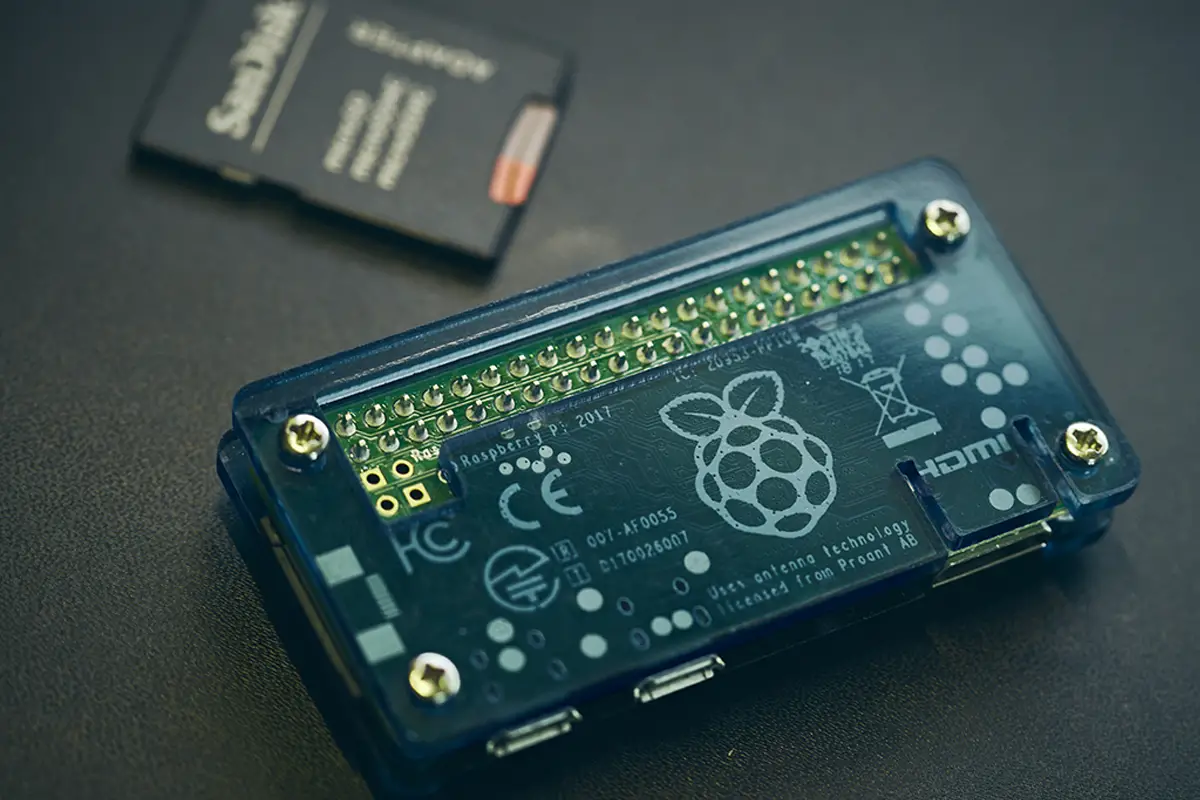When it comes to the vintage video game scene, there is a massive appeal for the ability to play old classics that no longer have official support from developers, or software that can no longer be used.
In this respect, finding ways to preserve older systems and games isn’t just a dash for the nostalgia train or a way for us to play our favorite childhood games for cheaper than they were originally sold.

Emulation, in this way, is a part of the preservation system that is quietly, but surely, developing for this new art form that has only been gathering steam over the last 50 years.
And that library of emulation only grows bigger, as more and more games, consoles, and other systems lose their technical support, and need to find ways of staying afloat by other means.
This is where software such as RetroPie comes in.
And, in this guide, we are going to show you not just what exactly this new service is, but how you can even play PlayStation 2 (or PS2) games with it on your brand-spanking new setup!
What Is RetroPie?
Before we start explaining how exactly this service can help you play PS2 games on your PC or similar setups, we should probably first explain what exactly this service is.
To simplify things, RetroPie is an online software library that can allow users to emulate and play retro video games. It’s one of the best apps for kids you can get – and let’s face it, us adults love it too.
While this software and emulation library can be used on a Windows or Linux computer, it has become especially on the Raspberry Pi Computer.
What Is A Raspberry Pi?
To those unfamiliar, the Raspberry Pi computer is a small-sized computer that can be plugged into a monitor or television screen, as well as a normal keyboard and laptop.
The original intention for these computers was that their relative simplicity allowed them to be used in computer engineering studies, as well as getting children engaged in computing by creating a model that was easy to understand, as well as programming in various open-source programs like python.
However, this simplicity has also made them very popular with emulators and programmers looking to emulate older video games, whose storage and drive capacity can now be stored on much smaller and simpler hardware.
This makes RetroPie one of the most popular projects to use Raspberry Pi users out there.
Can RetroPie Play PS2 Games?
As we mentioned in the opening of this piece, it is entirely possible to now play and emulate PS2 games with RetroPie, and even on a Raspberry Pi system at that!
The software has since developed to the point when even old games like those found on the sixth generation of consoles, like the PS2.
Well, technically. It’s a little more complicated than that.
However, before you go and buy the first kind of Raspberry Pi that you find out there (or collapse from shock at the fact that the PlayStation 2 is considered old now), there are a few things that you’re going to need to keep in mind before taking your first steps on.
Model Of Raspberry Pi/Computer
For starters, you must have the right model of Raspberry Pi for the job.
While the PS2 has very little power when compared to today’s modern gaming systems, it is also important to remember that there was a considerable jump in terms of technology, when discussing the differences between consoles like the Nintendo 64, or the first PlayStation.
As such, you’re going to need a lot more processing power than you may realize with your Raspberry Pi.
The most powerful Raspberry Pi model out there right now is considered to be the Pi 4.

However, even this powerful little computer will likely struggle to play more than a few PS2 games.
However, if you are choosing to use RetroPie to play retro games on your computer, such as through a Windows 10/11 or Linux system, you will likely have no trouble running it in the first place.
After all, with the processing power of modern computing, they’ll be able to handle the comparatively small processing of PS2 games like a breeze!
How To Use RetroPie To Play PS2 Games
So, with some of the groundwork explained, we can get around to explaining how to play PS2 games with RetroPie.
First, you’re going to need a system that can run the PCSX2 emulator program, which requires an x86 system to be compatible.
As pretty much no current Raspberry Pi systems can run that program yet, you’re likely going to be limited in your options.
That being said, Windows 11 is more than capable of running this program. The minimum system needed for Windows users is Windows 8.1, although 10 is recommended.
Once you have downloaded the program, you’ll need to configure the system based on the instructions for the patch notes of the latest version that is available.
Once that is done, you will need to launch the game with your dumped ISO file.
Fortunately, PCSX2 functions in multiple languages, so you won’t need to know a second language to follow the instruction given!

Final Thoughts
So, to summarize what we’ve covered, we asked the question: Is it possible to play PlayStation 2 games on RetroPie?
The answer we eventually fell on was an easy yes if you are using RetroPie through a Windows computer.
However, if you want to try emulating your favorite PS2 game on a Raspberry Pi computer system, you’re going to be much more limited (see also ‘Can Raspberry Pi 3 Run PS2?‘).
You’ll have to do plenty of research if you want to make sure that your favorite sixth-generation console game works on these small, byte-sized computers.
However, if you are looking to play games from the original PlayStation or Nintendo 64, you’ll probably have more look to find a Pi model that can help you out there.
- How To Uninstall Packages On Ubuntu - March 13, 2024
- How To Restart Ubuntu Using The Terminal - March 13, 2024
- What Is The Steam Deck | Experience Modern Handheld Gaming - March 12, 2024



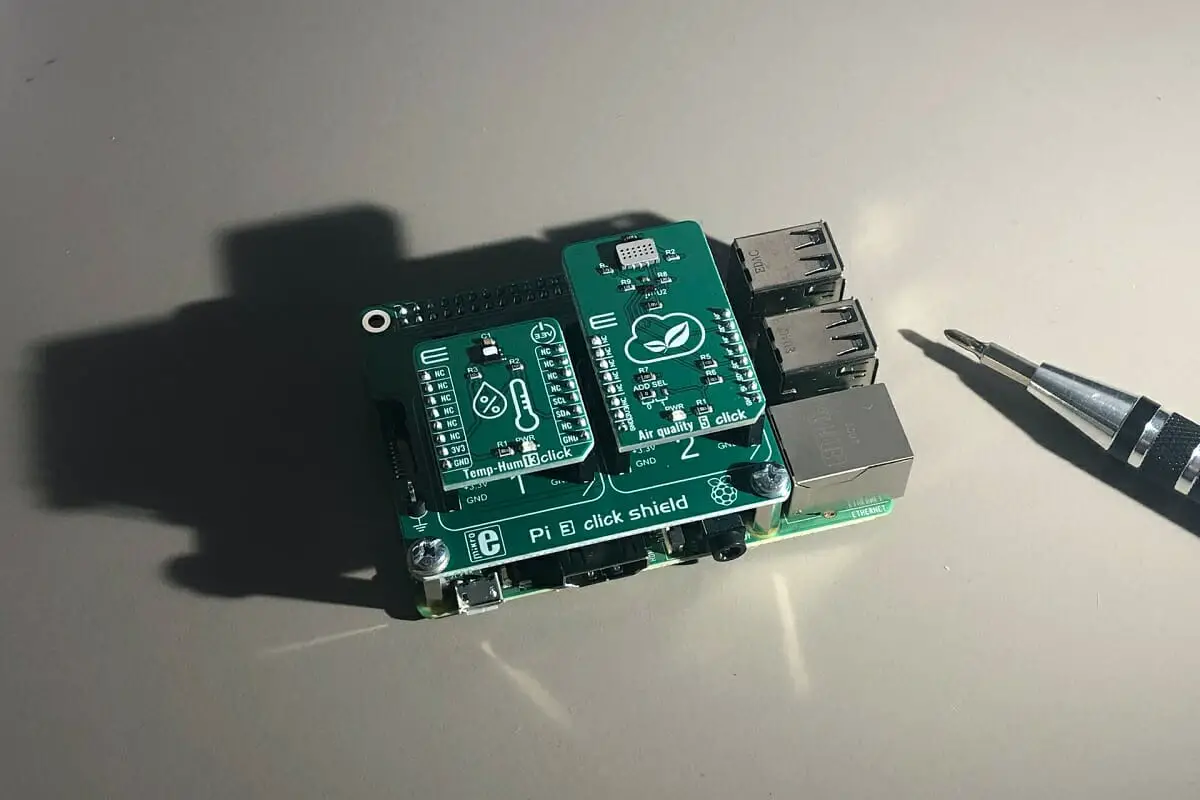


![Can You Run Roblox On A Raspberry Pi 400? Can You Run Roblox On A Raspberry Pi 400? [A Guide]](https://raspians.com/wp-content/uploads/2023/02/Can-You-Run-Roblox-On-A-Raspberry-Pi-400-A-Guide-150x150.jpg)