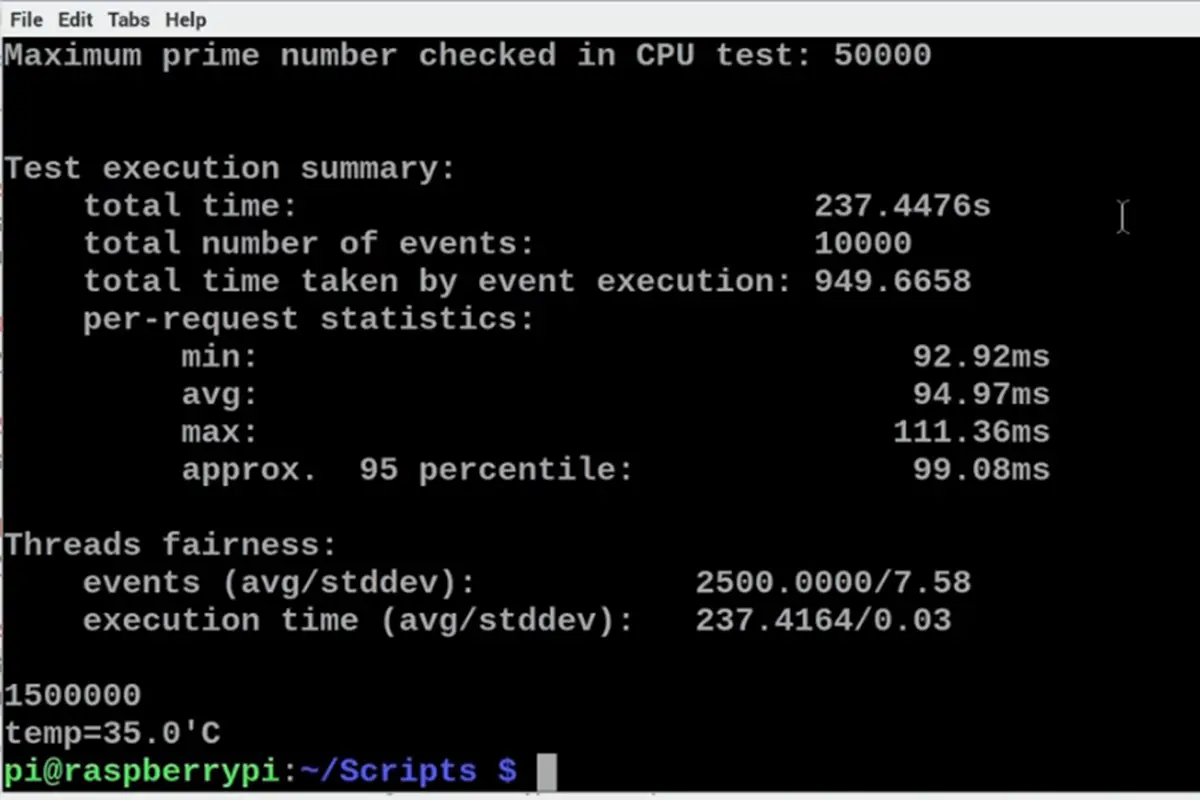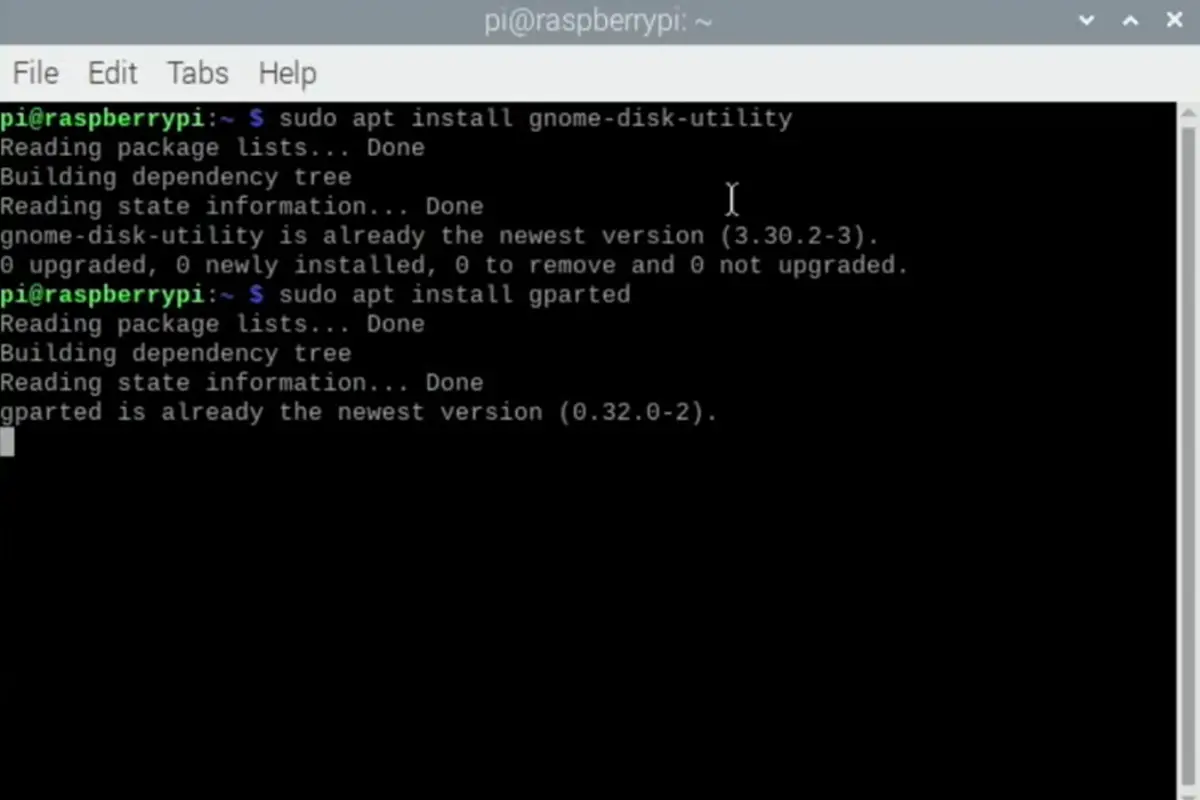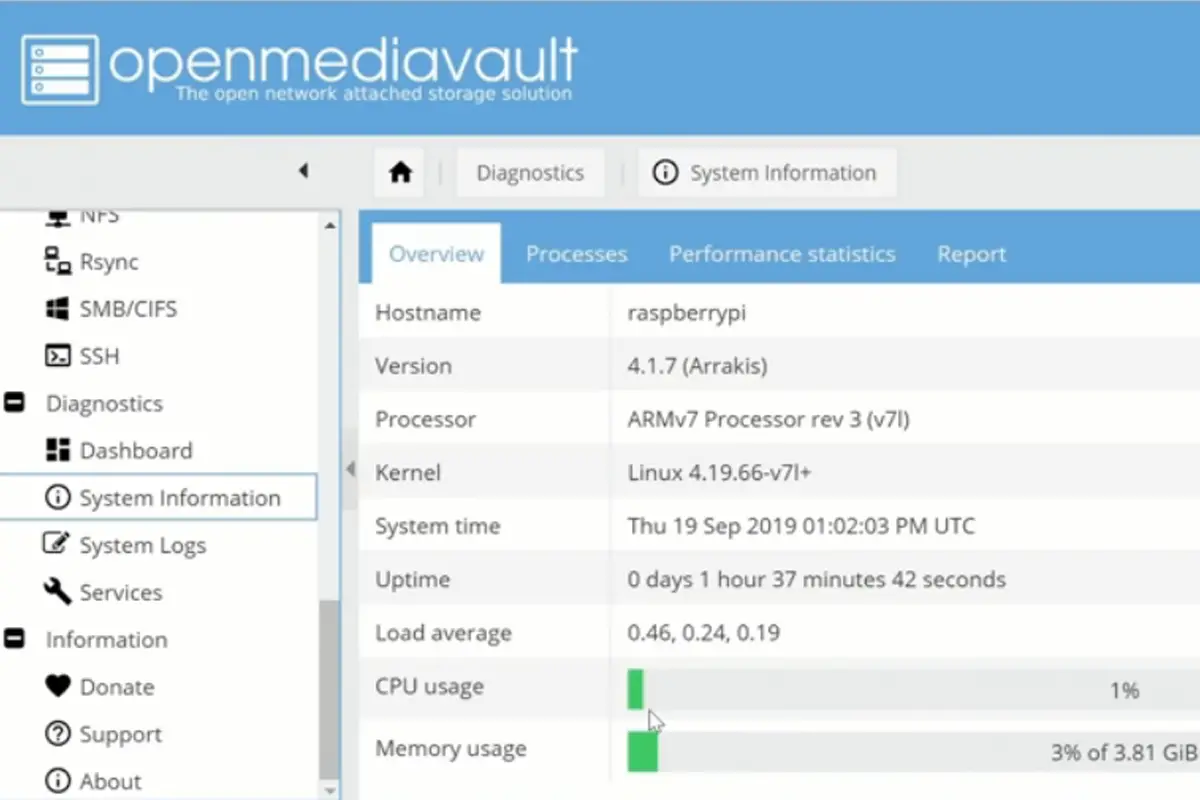If you’re a fan of the Raspberry Pi, then you’ll know all about how many things you can do with it. For example, you can use it as a great desktop PC, or even a robot controller.
However, one of the most popular uses for Raspberry Pi is as a retro gaming machine, allowing you to play a whole range of retro video games all with this tiny device.

The RetroPi software package for Raspberry Pi systems allows you to do exactly that, helping you to more easily get your Raspberry Pi running old retro games.
It comes with a large suite of various utilities and tools that will help you get your retro game ROMs running – both quickly and easily.
However, when you have a retro game system running through your Raspberry Pi, you’re going to have a lot of games.
This means that you’ll want to exit out of some games that you’re playing, so that you can begin a different one. But how do you exit a game on RetroPie?
Well, we’ve got the answers for you!
On top of that, we’ll look at the benefits of using RetroPie on your Raspberry Pi, and the best retro games you can play with it. Read on!
How To Exit A Game On RetroPie
If you’ve got RetroPie running on your Raspberry Pi, you’ll likely be trying out lots of different retro games. However, when you’ve got one running, you’ll want to quit it at some point so that you can load up another one.
How do you do this? Well, just follow these six easy steps.
1. Open Your Game
First things first, you’ll need to have a game running on RetroPie in order to quit it. This is obvious, but make sure that you’ve got a game running.
For example, you might be running the Nintendo 64 classic GoldenEye 007.
Now, we’ll admit, this game is so good that you probably wouldn’t want to quit it anyway. However, if you must, continue following these steps!
2. Pressing Hotkey And The X Button Simultaneously
Now, find the hotkey button and the X button. Position your fingers so that you have one on each of these buttons simultaneously, and then press them both simultaneously.
3. Quick Menu
If you have correctly pressed the hotkey button and the X button at the same time, then a Quick Menu should pop up.
4. Pressing Hotkey And The B Button Simultaneously
Now that the Quick Menu has popped up, position a finger on the Hotkey button again, with another finger simultaneously on the B button.
Once you’ve got them in place, press both buttons at the same time.
This will cause the Main Menu to pop up. From this Main menu, navigate down to the option to “Quit RetroArch”. RetroArch is one of the key emulators that RetroPie uses. Click on the option.
6. Selecting Another Game
You should now have exited out of the game that you were playing, and you can begin finding a new retro game there to get started with.
If you then want to quit the next game that you play, simply follow all the same steps again.
What Are The Benefits Of Using RetroPie?
There are many different benefits to using RetroPie, which is why it’s such a popular system and way for people to use their Raspberry Pi’s.

A Range Of Games
For one thing, RetroPie gives you a wealth of entertainment, with a large library of classic retro video games and some epic themes as well.
If you’re ever getting tired with modern video game releases, or you simply want to dive into some nostalgia for retro games you played when you were younger, RetroPie is the way to do it.
Easy To Use
On top of that, it’s very easy to use and get to grips with.
The last thing you want when you’re trying to play a video game is to get prevented from doing so, and with RetroPie there should be little difficulty keeping you from your favorite old games.
Cheaper And More Accessible
Better yet, it’s simpler than getting the old consoles. If you bought the old consoles, you’d have to buy a whole variety of different ones, as well as track down all the old games on top of that.
It would cost a huge amount of money to gather these all together – and they probably wouldn’t even work on your television.
Technology advances so rapidly now that old games consoles become outdated even more quickly.
With RetroPie and other retro game emulators, they keep these games alive for a lot longer by making them much more accessible to gamers worldwide.
What Are The Best Games To Play On RetroPie?
Now that you know how to quit games on your RetroPie, you’ll want to know what some of the best games that you can play on it are.
Sonic The Hedgehog
Everybody knows Sonic the Hedgehog, with the franchise still going strong to this day. In fact, the franchise has been going for over thirty years!
It’s a testament to how enjoyable the games are that they’re still so popular, and you can play the original 1991 game through your RetroPie.
Donkey Kong
Similarly, Donkey Kong is still a massively popular character to this day, appearing in many solo adventures or Mario games.
In fact, this first Donkey Kong game was actually the first appearance of not only D.K. but also Mario.
GoldenEye 007
One of the most beloved Nintendo 64 games and the most critically acclaimed James Bond video game. In it, you get to play as James Bond himself, as you fight through the events of the movie GoldenEye.

Final Thoughts
RetroPie lets you play retro games easily. Follow our guide to understand how to exit a game on RetroPie.
- How To Uninstall Packages On Ubuntu - March 13, 2024
- How To Restart Ubuntu Using The Terminal - March 13, 2024
- What Is The Steam Deck | Experience Modern Handheld Gaming - March 12, 2024




![How To Host A Website On A Raspberry Pi: A Step By Step Guide How To Host Your Own Website On Raspberry Pi [Ultimate Guide]](https://raspians.com/wp-content/uploads/2023/02/How-To-Host-Your-Own-Website-On-Raspberry-Pi-Ultimate-Guide-1-150x150.jpg)