Are you ready to take your projects to the next level? Meet the Raspberry Pi Pico, the tiny yet mighty microcontroller board that packs a powerful punch.
It might be small in size but it’s definitely big in capabilities. With its RP2040 chip, versatile peripheral interfaces, and easy-to-use programming options, the Pico is the perfect device for a wide range of projects, from IoT (Internet Of Things) and home automation to robotics and industrial control.
In this in-depth article, we will explore everything you need to know about the Raspberry Pi Pico and discuss why it’s quickly becoming the go-to choice for coders, professionals, and hobbyists alike.
Let’s dive in!
Raspberry Pi Pico – Key Features
The Pico is one of the newest additions to the Raspberry Pi family and was released in 2021.
But unlike the rest of the devices in the Pi lineup like the Raspberry Pi 4, it’s not a full-fledged Linux-running microcomputer. Instead, it’s Raspberry’s take on a system-on-chip (SOC) microcontroller board at an entry-level price point.
So, what exactly is a microcontroller?
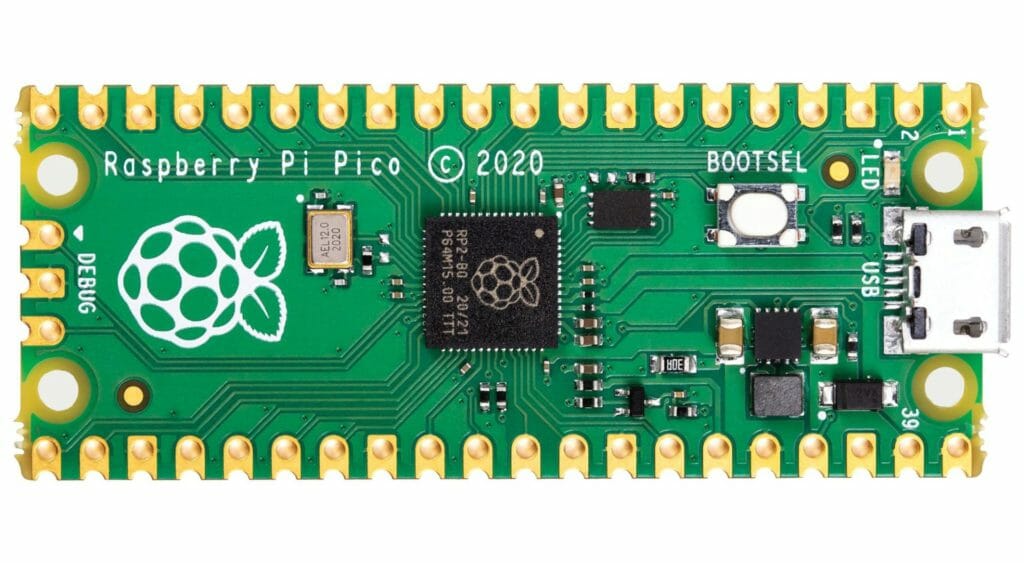
Well, in simple words, a microcontroller is a small, low-cost computer-on-a-chip that can be used to control electronic devices. It typically includes a processor, memory, and input/output (I/O) interfaces, and is designed for specific control applications.
But because of their lighter spec hardware, they can’t be used for general-purpose computing like the other variants in the Pi lineup.
This is why they’re only commonly used in embedded systems, such as appliances, automobiles, and industrial equipment where you need a small footprint and power efficiency.
Here are some of its key features to get you up to speed:
RP2040 Microcontroller
The Pico’s main feature is its RP2040 microcontroller. The RP2040 is based on a dual-core Cortex-M0+ processor, clocked at 133 MHz, and features 264 KB of SRAM, 2MB of onboard QSPI flash memory, and a wide range of peripheral interfaces. This powerful hardware allows the Pico to handle complex tasks and projects that would be impossible with traditional microcontrollers.
40-pin GPIO Header
It also has a 40-pin GPIO header, which allows you to connect a wide range of sensors, actuators, and other peripherals to the board. This makes the Pico highly customizable and versatile.
Micro USB Connectivity
The presence of a USB 1.1 controller and USB-C connector also allows you to connect the Pico to your computer for programming and power. This makes it easy to program and power the Raspberry Pi Pico using a single cable.
Versatile Programming Options
The Pico can be programmed using MicroPython, C/C++, or even assembly language. Additionally, the Pico can be programmed using the Arduino IDE, which is a free, open-source development environment that is available for Windows, Mac, and Linux.
Small Form Factor
It’s also pretty tiny and small, measuring only 51mm x 21mm. This makes it super easy to use and convenient to carry around.
Affordable
Starting at only $4, the Pico is super budget-friendly. This makes it an accessible option for anyone willing to dip their toes into the world of microcontrollers.
Power-efficient
Because of its lightweight specs, it’s really power-efficient as well. Plus, it also features a variety of power-saving features like dormant and low-power sleep modes to maximize up-time. For reference, in sleep mode, it consumes less than 2 mA/0.006W and roughly 90 mA/0.33W when running on full load.
Broad Range of Applications
Because it’s a microcontroller the Raspberry Pi Pico can be used for a wide range of projects and applications. For example, it can be used in projects such as building a smart home, creating a robot, or even controlling industrial equipment.
What Can You Do With The Raspberry Pi Pico?
As we mentioned earlier, the Pico isn’t like your typical computer, it’s a microcontroller so you can’t exactly use it like you would a Raspberry Pi 4.
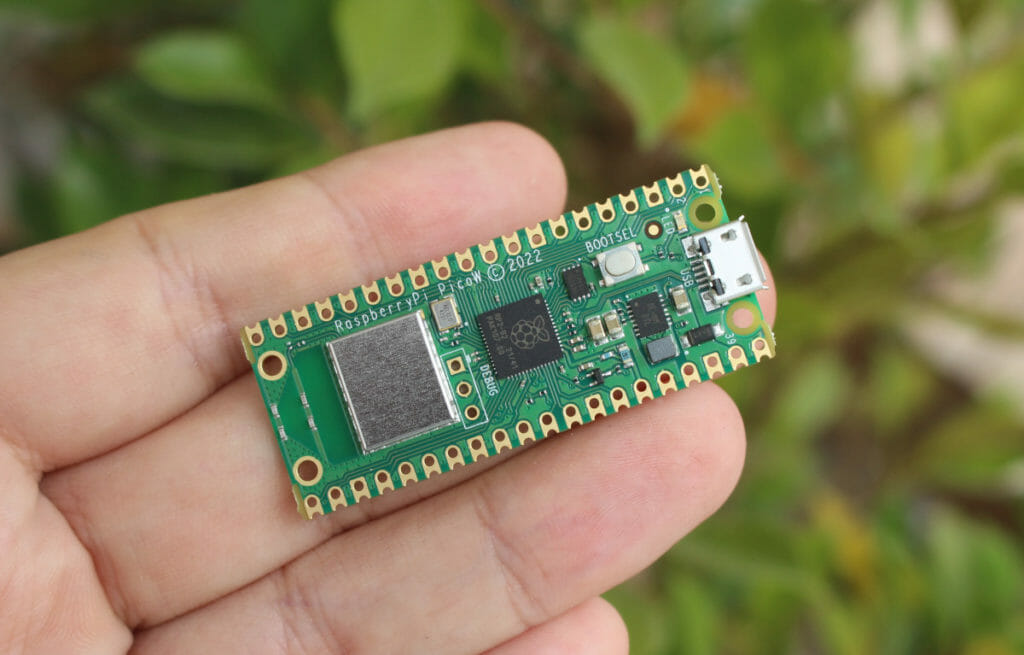
Nonetheless, the Raspberry Pi Pico is still a powerful and versatile device that can be used for a wide range of projects and applications. Some examples of what you can do with the Pico include:
Internet of Things and Home Automation
The Pico can be used to create a variety of smart home devices such as thermostats, light switches, web servers, network scanners, burglar alarms, garage door sensors, and security cameras. It can also be used to control and monitor other home appliances and devices using MicroPython or other programming languages.
Robotics
Its small form factor, power efficiency, and low cost make it an ideal choice for building robots. You can use it to control motors and servos, read sensor data, and process information using its powerful microcontroller.
Industrial control
The Pico can be used to control industrial equipment such as conveyor belts, machine tools, and other industrial devices. It can also be used to monitor and control temperature, humidity, and other environmental factors.
Interactive projects
The Pico can also be used to create interactive projects such as mood lighting, wake-up alarms, and automatic fans that turn up the speed as your room gets hotter throughout the day.
Education
Because of its budget-friendly price tag it’s an easily accessible option for teaching electronics, programming, and other STEM subjects.
Other projects
The Pico can be used for a wide range of other projects such as building a weather station, a DIY drone, or even an egg timer. The possibilities truly are endless!
So, Which Raspberry Pi Pico Variant Should You Get?
Following the success of the original Pico in 2021, Raspberry Pi announced the release of three different variants in 2022 after listening to user feedback. These are:
The Raspberry Pi Pico H
The Raspberry Pi Pico W
The Raspberry Pi Pico WH
All of the models are essentially the same hardware and software-wise apart from a few key differences.
For example, the only thing different about the Raspberry Pi Pico H variant from the first iteration is that it comes with pre-soldered headers, making it easy to use right out of the box.
This simple change over the original makes it a great option for beginners or anyone who wants to quickly jump into their projects without having to fiddle with soldering.
The Raspberry Pi Pico W on the other hand includes built-in WiFi, which can be useful for IoT projects or for connecting to the internet. So, if you’re planning to use your Pico for wireless projects, this variant is an excellent choice.

Lastly, as the name suggests, the Raspberry Pi Pico WH is a combination of the H and W variants and comes with pre-soldered headers and built-in WiFi. This is the most versatile option, and it is perfect for projects that require both connectivity and ease of use.
Ultimately, the best variant for you will depend on your specific project needs. But because the upgrades only cost around an additional $2, the Pico WH with pre-soldered headers and built-in WiFi is the safest bet and well worth the extra.
If you’re searching for project inspiration with your Raspberry Pi Pico, the team over at Top Projects has put together a video outlining 10 simple projects for you to sink your teeth into.
