Are you a tech enthusiast looking to expand your projects using multiple Raspberry Pi devices?
If so, you might be aware that managing and controlling a bunch of Pi devices can be a real challenge without the proper know-how.
That’s why in this blog post, we will share some expert tips and tricks on how to effectively manage multiple Raspberry Pi devices, including how to connect them and how to keep them organized.
So, whether you are running a home automation system (e.g. Z-wave), a media center, or any other project that requires multiple Raspberry Pi devices, this post will provide you with the knowledge you need to manage them efficiently.
Let’s dive right in!
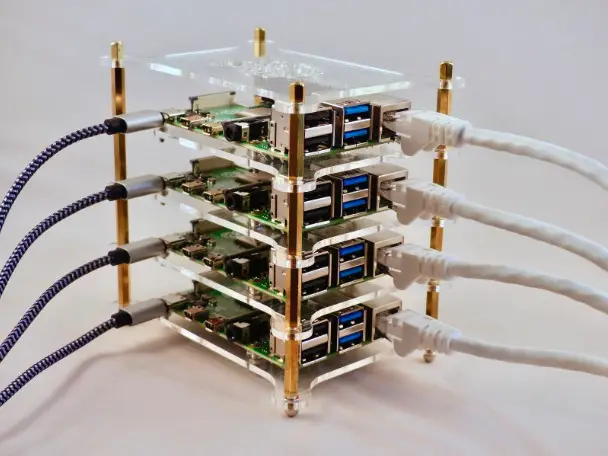
How To Manage Multiple Raspberry Pi Devices Using Ansible
One of the best ways to control and monitor multiple Raspberry Pi devices is to use a tool called Ansible.
Ansible Raspberry Pi is a popular open-source automation software that can help you easily manage and configure your Raspberry Pi devices.
And the best part? Because it only uses Python and SSH, it doesn’t need you to install any additional software either!
To use Ansible with your Raspberry Pi, you will need to first install it on a computer that will serve as your Ansible control machine. Then, you can add the IP addresses of your Raspberry Pi devices to your Ansible inventory file.
Once your Raspberry Pi devices are added to the inventory file, you can use Ansible commands and playbooks to manage and configure them.
For example, on your devices, you can use Ansible Raspberry Pi to install & manage software, receive online security & firmware updates, configure settings, and runs necessary scripts.
How To Manage Multiple Raspberry Pi Devices Using A Raspberry Pi Cluster
Another option for managing multiple Raspberry Pi devices is to use a Raspberry Pi cluster.
In simple words, a Raspberry Pi cluster is a group of Pi devices that are connected together to work as a single computer.
This can be useful for projects that require a lot of computing power, such as running large data analysis tasks or hosting a web server.
To create a Raspberry Pi cluster, you will need to connect your Raspberry Pi devices using a network switch and configure them to work together. There are a few different ways to do this, but one popular method is to use a tool called Kubernetes.
Kubernetes is an open-source platform that can help you easily set up and manage a Raspberry Pi cluster.
Once your Raspberry Pi cluster is set up, you can use it just like you would use a single Raspberry Pi device. You can access the cluster using SSH, run programs on it, and even use it to run a web server or other network services.
But it’s important to note that even though Raspberry Pi clusters can allow you to manage and control all of your devices from a single location, it can still be complex to set up and requires a decent level of technical expertise and coding knowledge.
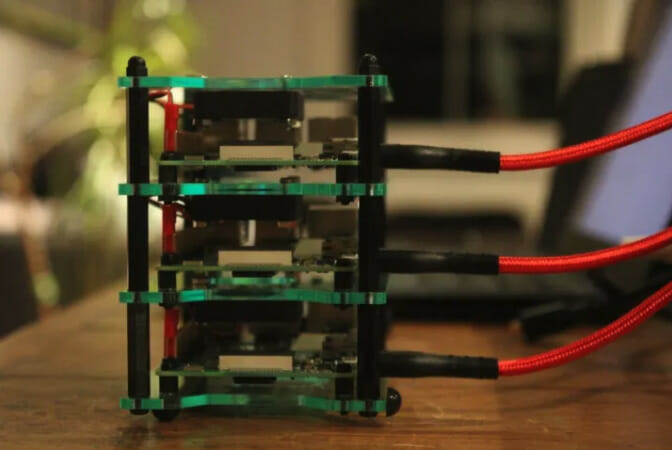
Organizing And Labeling Your Raspberry Pi Devices
In order to effectively manage multiple Raspberry Pi devices, it’s also important to keep them well-organized and labeled. This will make it much easier to keep track of your Pi devices and find the specific device you need when you need it!
One simple approach to organizing your Raspberry Pi devices is to use labels or markers to write the device’s hostname, IP address, or any other important information such as the software it is running on the case.
You can also use stickers or labels to color-code your devices, which can be helpful if you have multiple devices with similar names or IP addresses.
Lastly, it’s also a good idea to store your Raspberry Pi devices in a dedicated container or case. This will keep them organized and protected and will make it easier to transport them if needed.
Managing and Accessing Your Raspberry Pi Devices Remotely
Once you have your Raspberry Pi devices connected and organized, the next step is to manage and access them remotely.
This will allow you to control and configure your devices from anywhere and will make it easier to run complex projects that require multiple Raspberry Pi devices.
One common tool for managing and accessing Raspberry Pi devices remotely is SSH (Secure Shell).
SSH is a secure protocol that allows you to remotely connect to your Raspberry Pi devices over a network and run commands on them.
To use SSH, you will need to enable the SSH server on all of your Raspberry Pi devices and install an SSH client like PuTTY on your computer to send commands and receive data from your devices.
Alternatively, another tool that can be useful for managing multiple Raspberry Pi devices is VNC (Virtual Network Computing).
VNC is a remote desktop software that allows you to access your Raspberry Pi devices from another computer using a graphical user interface (GUI).
This can be especially useful for remotely running programs or accessing the desktop interface of your Raspberry Pi devices.

The Takeaway: How To Manage Multiple Raspberry Pi Devices
Setting up and monitoring multiple Raspberry Pi devices can feel like a bit of a challenge for some – especially if it’s your first time or a big project. But with the right tools and techniques, it doesn’t have to be too difficult.
Whether you are using Ansible for Raspberry Pi or setting up a Raspberry Pi cluster with Kubernetes, with some practice and patience, you can manage your devices like a pro!
Just remember that no matter what method you choose to manage multiple Raspberry Pi devices, keeping them labeled is an essential step.
There’s nothing worse than spending hours creating a complex project only to lose track of which device is running what and waste another few trying to figure it all out!
To see how far this idea can be taken, have a look at this video from Gary Explains where he makes a Raspberry Pi Supercomputer!
