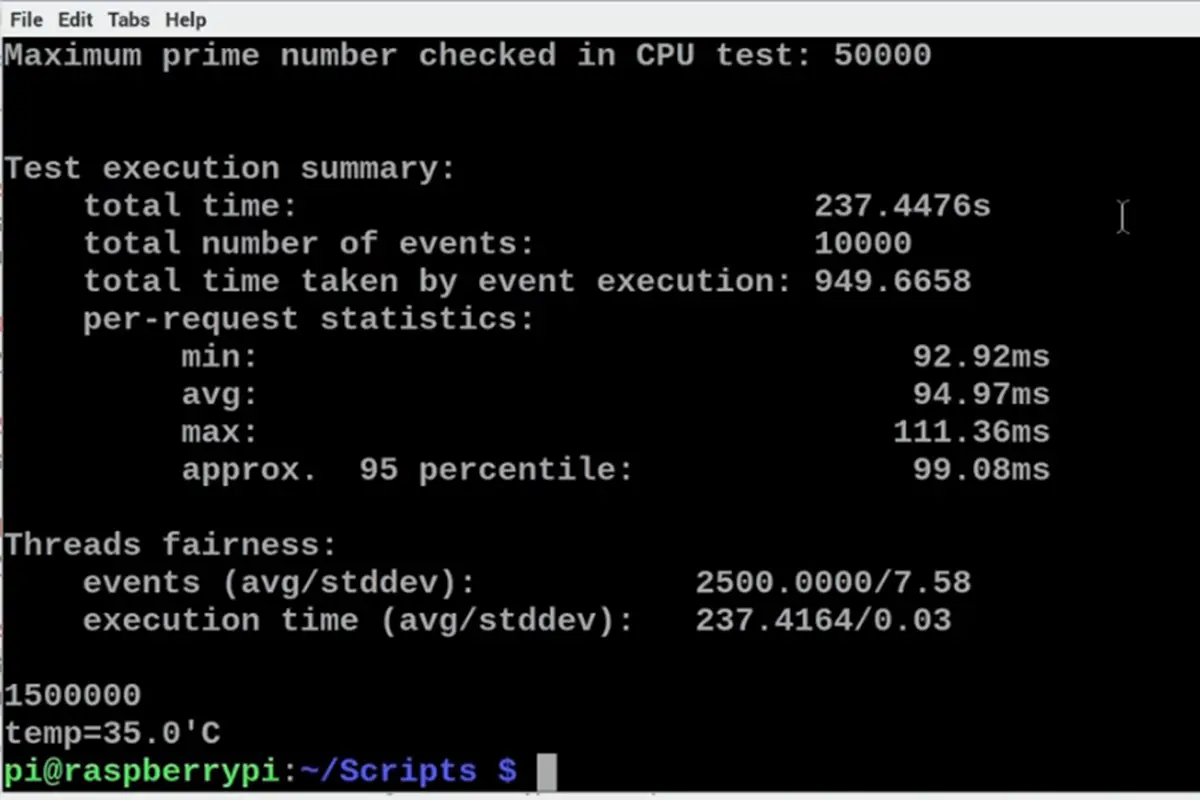pfSense is a powerful, open-source, network security solution that provides all the features you might want from a router firewall. It has been popular in the IT world for some time and is a great alternative to its expensive competitors.
Unfortunately, pfSense is only available on AMD64 architecture so it is unable to operate on the Raspberry Pi. This may change in the future but until then, in this article, we’ll see how to get all the same features as pfSense on your Raspberry Pi.

What Does PfSense Do?
Any good server needs a firewall to help prevent unwanted or unauthorized access from those that might seek to harm it in some way. But there are many firewall programs that can be found across the web, each of which promises to offer a very different experience
One of these is pfSense, an open-source BSD-Based network security solution, that can help you easily control and manage your own firewall settings.
Having strong firewalls is incredibly important for anyone that plans to use their Raspberry Pi computer as a portable server to connect to the greater internet through.

Can PfSense Run On Raspberry Pi?
Unfortunately, PfSense cannot currently operate on any model of Raspberry Pi computer. This is particularly disappointing news to anyone planning to use their own Raspberry Pi computer as a private server.
The reason why PfSense cannot run on Raspberry Pi computers is because of the processor that Raspberry Pi computers are designed to operate on. Raspberry Pi computers make use of arm64 architecture, while the BSD Kernel of pfSense has only been developed for the amd64 architecture.
Even if you were to find a workaround to get pfSense operating on your Raspberry Pi, it would not be able to run optimally and would provide very low-quality defense to your private server.
Are There Any Alternatives To pfSense That Operate On Raspberry Pi?
At this point, you may be feeling very disheartened upon learning that pfSense does not operate on Raspberry Pi computers. Luckily, there are a few alternative options that you can turn to in order to access a perfect firewall for your Raspberry Pi personal server.
Let’s take a look at two of the best options now.
OpenWrt
OpenWrt is one of the very best solutions for Raspberry Pi owners to access a firewall. The reason for this is that it operates entirely on a Linux-based operating system, which perfectly aligns with Raspberry Pi’s own Linux-based OS.
OpenWrt is incredibly easy to install onto a Raspberry Pi, and once it is installed, it is just as easy to control and customize as you see fit, allowing you to easily cater your experience of the platform.
Controlling OpenWrt can all be done entirely from the command terminal on your Raspberry Pi computer.
OpenWrt is incredibly easy to get started with, and once you have gotten started with it, it is just as easy to stay in total control of it.
IPFire
IPFire, similar to pfSense, is totally open source, which means that it is easy to implement into your Raspberry Pi computer, and even easier to seize its benefits for yourself.
It is incredibly easy to change your settings at any time while using IPFire, so you can easily alter the settings of your firewall to work perfectly with your unique private server.
As well as offering you a firewall service, IPFire also gives you access to a VPN and proxy that can help you to mask your identity when browsing the internet on your Raspberry Pi computer.
This makes IPFire a truly great all-in-one platform that can help to make you much safer every single time you head online on your Raspberry Pi computer.
Installing the app is also incredibly easy, as you can simply load the install image into the SD card of your Raspberry Pi, and then it will be able to easily run right from there!

To Wrap Up
As you can now see, unfortunately, PfSense cannot run on a Raspberry Pi computer because the arm64 architecture cannot operate such a program.
Luckily, there are a number of alternative options that you can turn to that offer a very similar and secure experience, so make sure to try them out!
Network Chuck has put together an awesome video that outlines how he built a super secure Raspberry Pi-based router. Check it out after the FAQ below!
Frequently Asked Questions
Can I Use A Raspberry Pi As A Private Server?
Yes. One of the best things about the Raspberry Pi is that you can customize it to act as a personal private server. You can customize the device to act as a custom web server, which can help you to protect your online security, and to protect all of your valuable data and information.
Is A Raspberry Pi Powerful Enough To Run A VPN?
Yes. You can easily use a Raspberry Pi to build your own private VPN server to help protect your online identity and activity and to hide your activity from ISPs.
How Fast Is Raspberry Pi 4 As A Router?
The Raspberry Pi 4 can provide up to 58 to 114 Mbps of internet speed, which can make it an attractive option as a home-made router.
- How To Uninstall Packages On Ubuntu - March 13, 2024
- How To Restart Ubuntu Using The Terminal - March 13, 2024
- What Is The Steam Deck | Experience Modern Handheld Gaming - March 12, 2024






![How To Host A Website On A Raspberry Pi: A Step By Step Guide How To Host Your Own Website On Raspberry Pi [Ultimate Guide]](https://raspians.com/wp-content/uploads/2023/02/How-To-Host-Your-Own-Website-On-Raspberry-Pi-Ultimate-Guide-1-150x150.jpg)