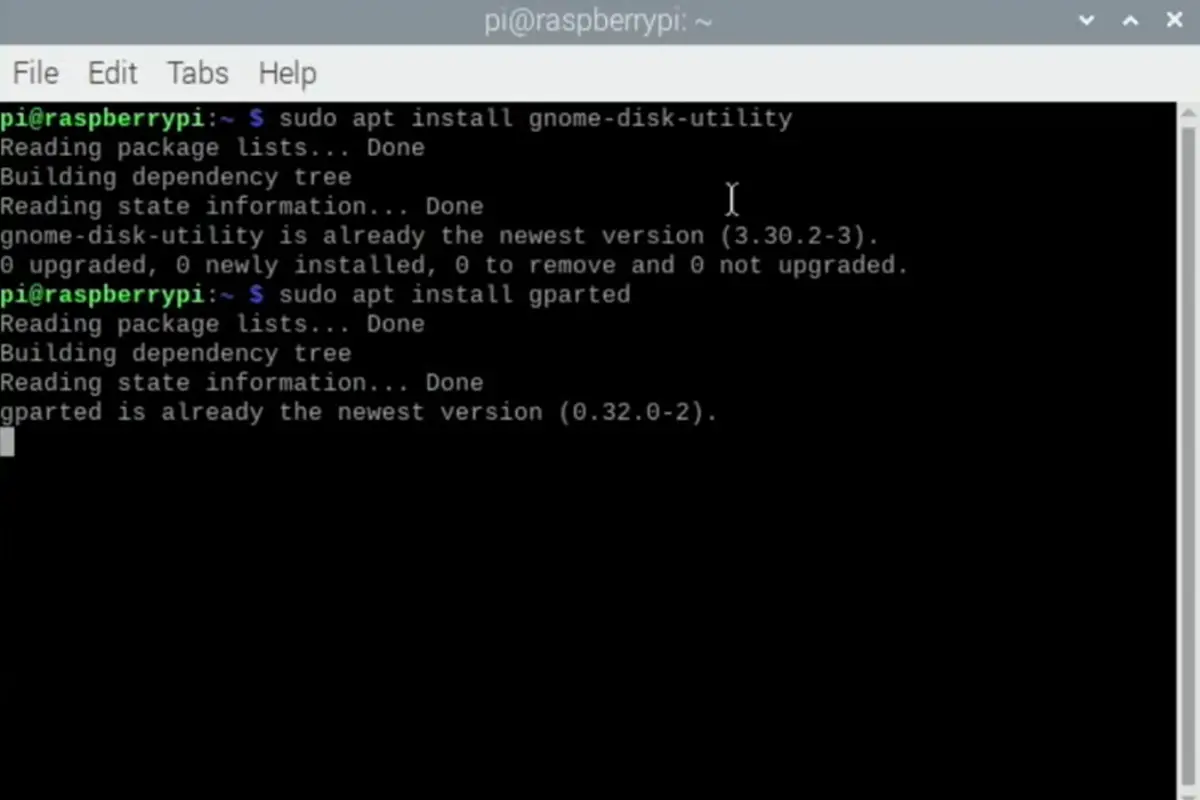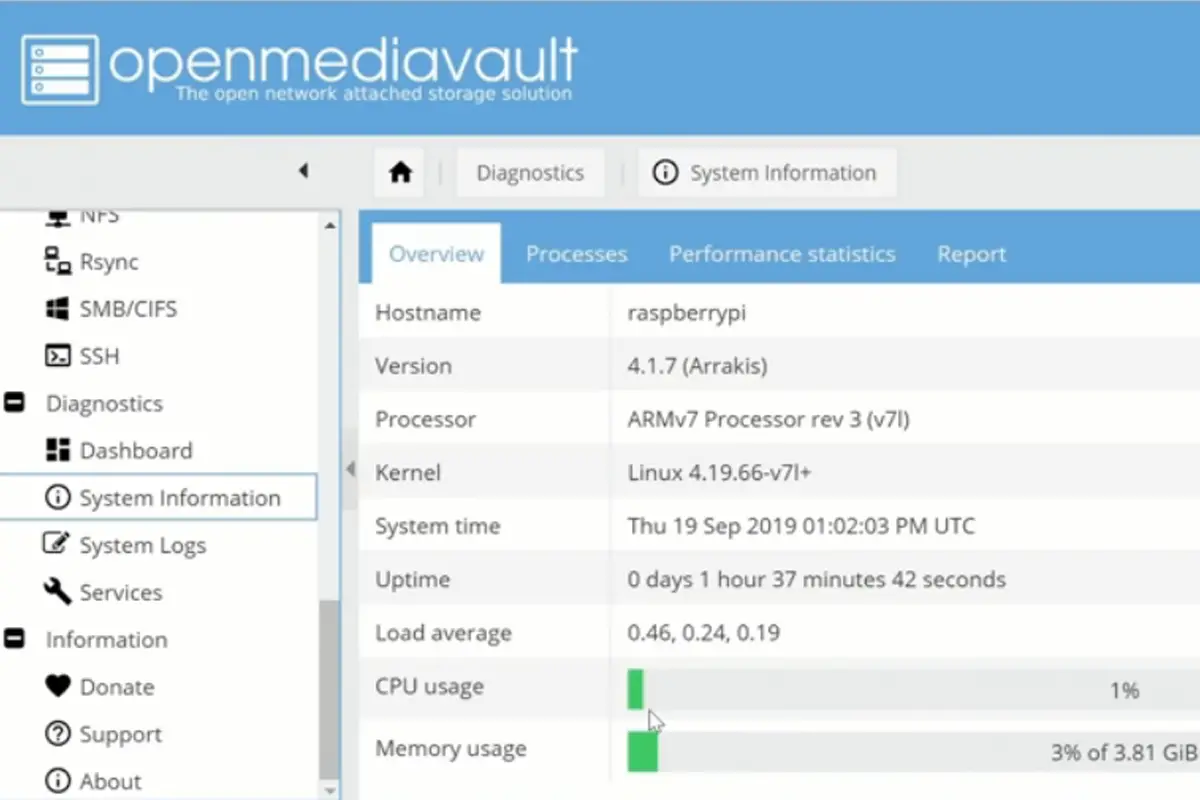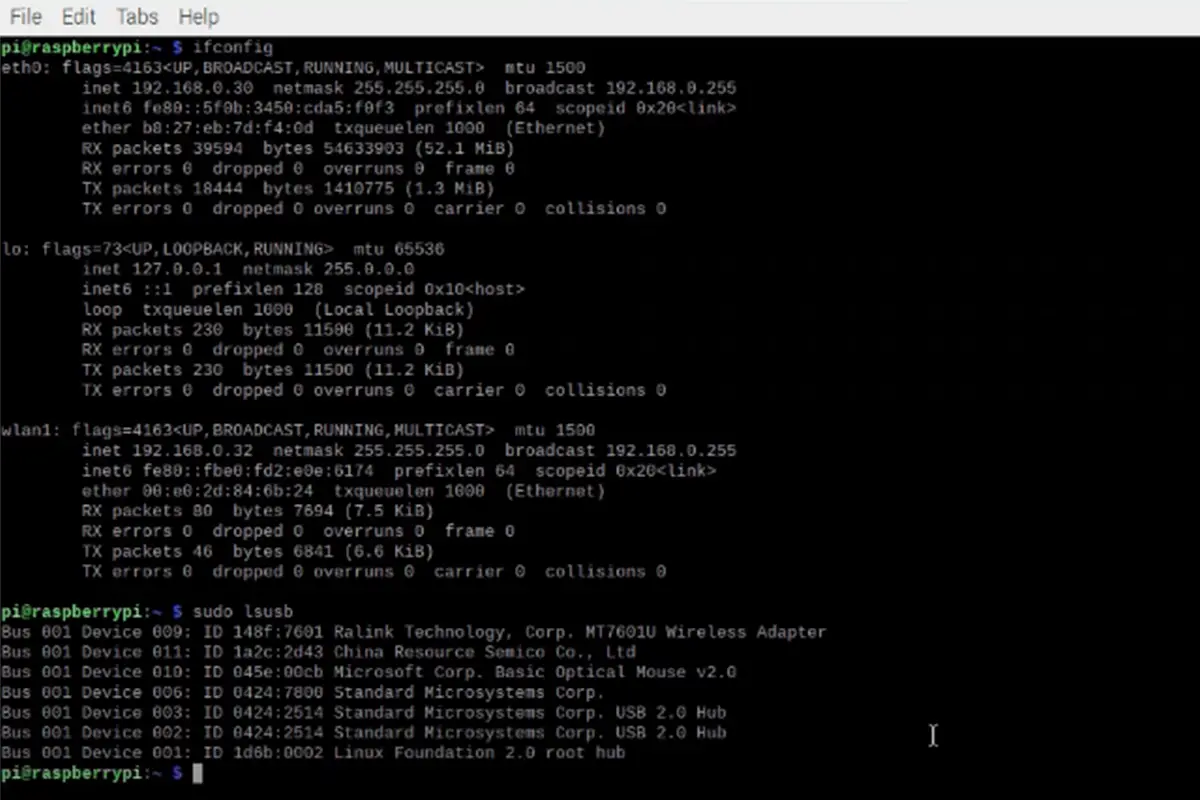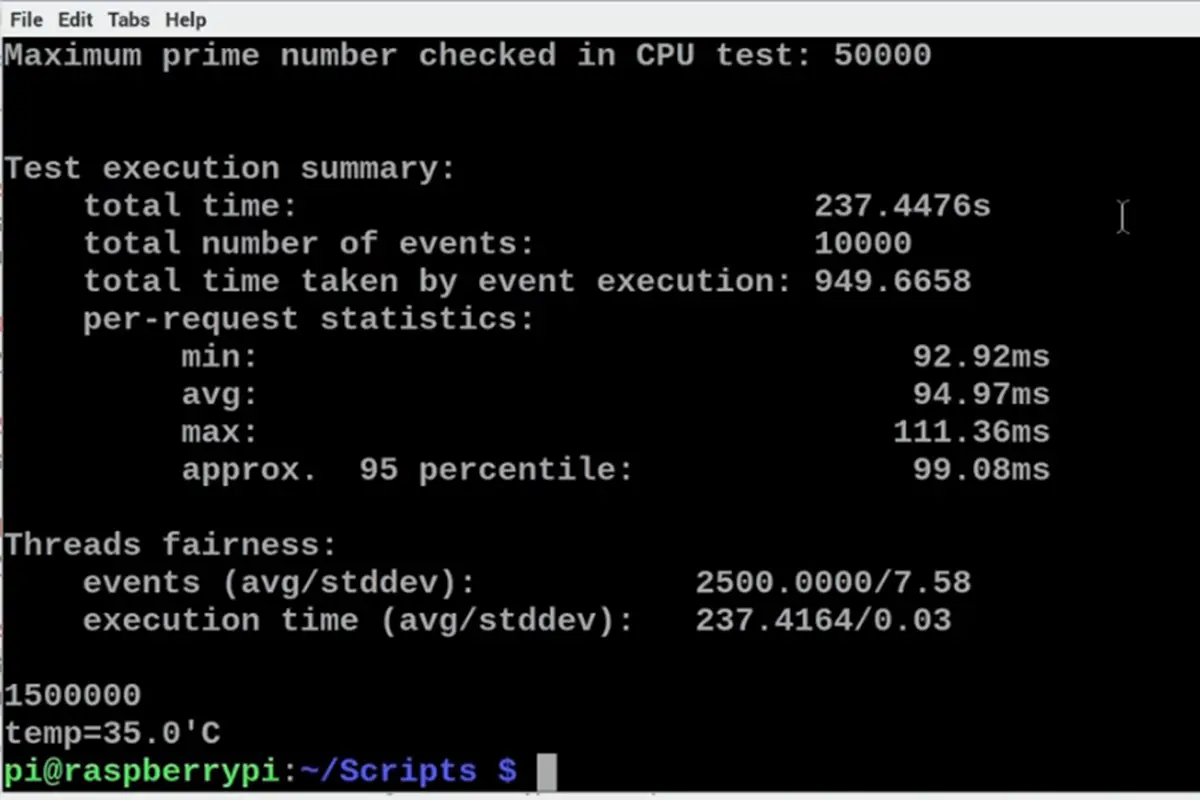If you’re into online gaming or do a lot of collaborative work online, there’s a decent chance that you’ve heard of Parsec.

This program is becoming increasingly popular as a screen-sharing platform, and its interactive features mean that it’s great for hosting anything from an office meeting to a co-op video game.
Whether you’re familiar with Parsec or not, it can be quite confusing and hard to understand. That’s why we’re here to clear up any confusion.
This article will take you through everything there is to know about Parsec and how it works.
What Is Parsec?
First, let’s take a look at what Parsec actually is. Parsec is, in simple terms, software that allows you to view and control a computer remotely through a different device.
For instance, you can stream a game on a computer, and use Parsec to control the game remotely, either through a different computer or a mobile phone.
The idea behind this is that you can play games or stream content from your computer while sitting at home, but still be able to interact with it if you’re away from your computer.
This is useful for people who often travel, as well as for sharing one screen between several screens. You can even swap control of the primary computer between devices, which lets you take turns playing a game even if you’re in different houses.
While Parsec is primarily used for gaming purposes, there are all sorts of different uses that it can adjust to. These include helping with presentations in the office, and making it easy to host a meeting or watch party.
Parsec is an incredibly useful program with plenty of practical applications. But how exactly does it work?
How Does Parsec Work?
As we’ve covered already, Parsec lets you stream content from one computer to another device. To understand how Parsec does this, we need to cover a couple of simple concepts: streaming, and cloud gaming.
You’ve probably heard of streaming before in the context of watching movies online or watching people play games on platforms such as Twitch. While these are two good examples of streaming, there’s a bit more to it.
Essentially, streaming refers to transmitting data through an online network, creating a near-instant playback on other devices. This could be streaming a film through a streaming service, streaming a game to spectators, or (particularly in Parsec’s case) creating a real-time interactive link between multiple computers.
Cloud gaming pretty much sums itself up with its name. It’s when co-op or competitive video games are played online over the cloud. By using the cloud (a fully online and detached server system), you can game online from anywhere and on any device.
This is what makes Parsec really shine, as you can not only game remotely, but you can also interact through different devices even if you aren’t in the same building as your computer.
For instance, if you were playing a game on your PC but needed to leave the house for a bit you can use Parsec to play the game by streaming it to your laptop and taking control via Parsec’s interactive elements.
Or if you and a friend wanted to watch a movie without being in the same house, you can stream it over Parsec and share the same screen for minimum latency.
Parsec is easy to get running, and all you really need to do to get started is download Parsec on your devices, set up a room linking the devices you’re streaming on/to, and start to host.
There are different settings that can let you change which device is in control, and you can even set up compatibility with controllers or phones for gaming and other interactive purposes.
Parsec’s interface focuses on simplicity, so on the user’s end, it tries to keep things as uncomplicated as possible. This means that it’s easy to get started, and any adjustments can be done quickly and hassle-free.
What Can You Use Parsec For?

Now that we know what Parsec is and how it works, let’s take a look at a few things it can be used for.
As mentioned previously, Parsec is primarily used for gaming. It allows you to stream games, share your screen, and even change who’s in control with just a few clicks. This is great for gaming in front of an audience, taking turns playing, or even for playing a co-op game remotely!
But gaming isn’t all that Parsec is useful for, and there are plenty of other applications it can be used for.
For example, Parsec is also perfect for remote collaboration. If you want to have a quick conversation about a project while sitting next to each other, Parsec is ideal for doing so. You can chat with others through Parsec, and even see their webcam feed if they have one connected.
Not only that, but participants can add and contribute to the project remotely, only needing to be given control over the main screen. The practical applications for this at work are endless – from group presentations to workshops to sharing a prototype software with colleagues.
Another great application for Parsec is watching movies together. Whether you’re in different rooms, different houses, or even different parts of the world, Parsec lets you watch the same thing on different screens with minimum lag and latency. And since Parsec has built-in support for multiple connected devices, you can have up to 20 people connected at once!
So whether you’re having a movie night with a friend or a large-scale watch party, everyone can watch on their own screen remotely. No lag, no fuss.

Final Thoughts
As you can hopefully tell by now, Parsec is an extremely handy tool with plenty of applications outside of gaming. While you’ll need a decent internet connection to get the most out of Parsec, it’s still a great way to stay connected with friends, family, and colleagues.
While it might seem confusing at first, the basic concepts of Parsec (e.g. streaming and cloud gaming) translate to simple and easy-to-use software that is great for its users.
- How To Uninstall Packages On Ubuntu - March 13, 2024
- How To Restart Ubuntu Using The Terminal - March 13, 2024
- What Is The Steam Deck | Experience Modern Handheld Gaming - March 12, 2024