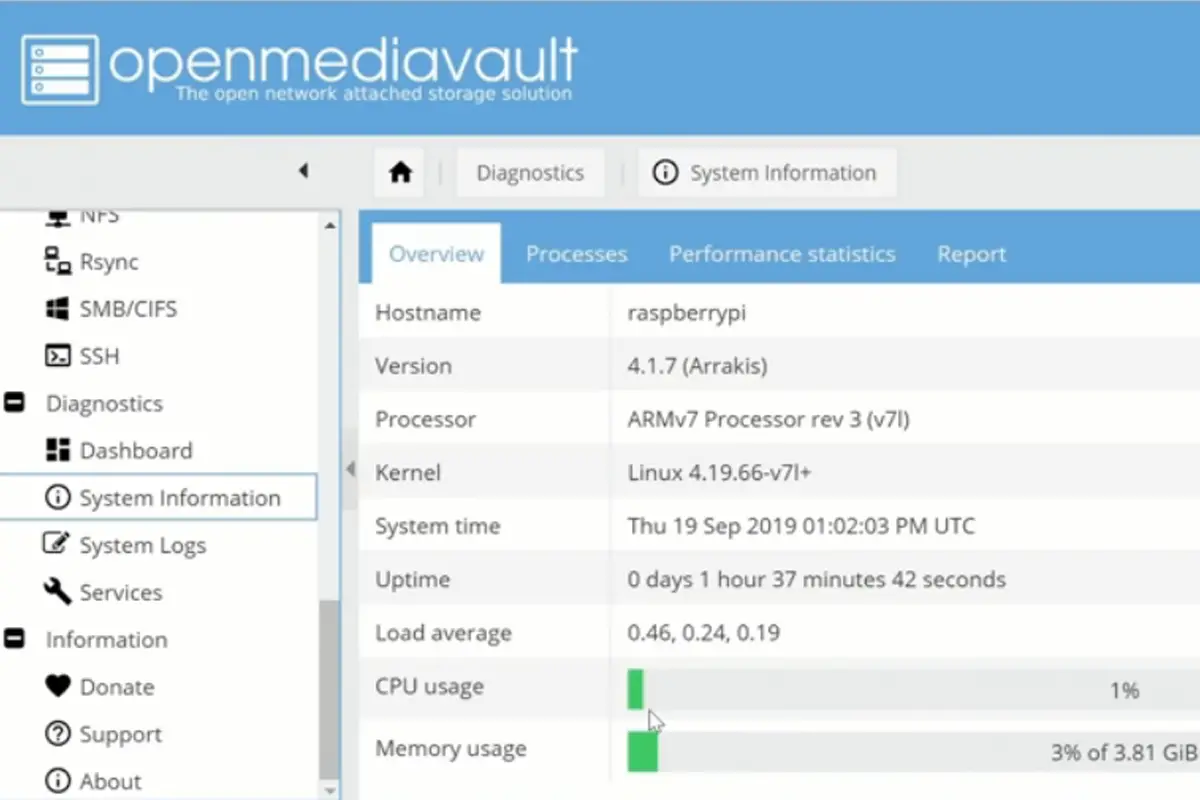Overclocking can be very useful if done correctly. However, there are many things to consider before doing it.

It is a somewhat complicated topic, but by the time you finish reading this article, you’ll know if overclocking is right for you!
What Is Overclocking?
Overclocking means increasing the speed of your CPU, GPU (see also ‘Does Overclocking Reduce GPU Lifespan?‘), memory, hard drive, etc. You can increase the speed of your computer by overclocking.
Overclocking refers to boosting or overclocking a component to perform better. In the case of CPU, and several other components, this boosted aspect is the clock speed – hence the name (see also ‘What Does NTP Stand For?‘).
Clock speed refers to the speed of the component, but clock speed alone isn’t enough to achieve an optimal overclock.
Overclocking is not supported by all processors. You should buy a processor that supports overclocking if you want to overclock – for example, to play games at higher settings.
Overclocking your CPU can be beneficial, but it requires some patience and knowledge. You should know what you’re doing before attempting an overclock.
Is It Good To Overclock?
Overclocking your CPU is a great way to make your pc run faster without spending a penny on an expensive upgrade.
You can check your computer’s temperature by using the built-in thermal sensor on your motherboard. To get the most out of overclocking, you should use a dedicated performance booster.
Is Overclocking Safe?
Yes, you can overclock your CPU safely.
CPUs are designed to last for many years. However, if you overclock the CPU, it will run faster than normal and use more power. This extra power usage may shorten the life of the CPU, especially if done unsafely.
Overclocking your PC is risky because you might damage your hardware. You should always use proper cooling methods.
Is It Necessary?
You barely ever need to overclock. But it can be hard to ignore all the untapped potential in your gear. When you don’t feel the urge to overclock, you’re not missing any life changing things.
Overclocking is a great way to squeeze more performance out of your PC. If you’re having trouble pushing past 30 fps, overclocking could be the answer. You may need to pair a processor with a lower end graphics card.

Overclocking is a separate hobby that enthusiasts can enjoy and test the quality of their components by using them.
Benchmarking
Overclocking is when you increase your computer’s speed by increasing the amount of power used. This increases the amount of heat produced by your processor.
You can get a lot of things from overclocking. You’ll be able to see some improvements in graphics, sound, and overall gameplay. However, there may be drawbacks such as overheating or even damage to your hardware.
You need to use benchmarking methods correctly to avoid damaging your computer.
Benchmarking tools like memtest86+, Aida64, MaxXMEM2, and Performance Test software should be used to determine a baseline level of performance. Keep track of your results for future comparisons.
Benchmarking tools are great for finding out what kind of hardware you have. You’ll still need to be careful about overheating while doing benchmarks, because it could damage your processor or cause other problems.
Running benchmarks is the best way to push your computer to its limits. If it can’t handle a benchmark without crashing, it’s not stable.
Do CPUs Have A Lifespan?
Yes, but it’s hard to determine exactly how long. A CPU could theoretically work fine 30 years from now, but another made at the same time in the same place might not.
This is due to how the CPU gets used during its life. The less heat it sees in use, the better chance it has of lasting longer.
Overclocking Problems
CPU overclocking is a risky business. You should always test overclocks in increments, starting low and working up. Don’t push things too hard.
Overclocking voids warranties. It also makes your CPU run hot, and it could cause your PC to fail. You need to use quality parts to avoid damaging your computer. Your CPU may get damaged if you overclock. You should never go above the manufacturer’s recommended voltages.
You might damage your hardware or shorten its lifespan. If you’re using the recommended settings, there won’t be any problems. But if you overclock without care, you’ll crash your computer more than once. Your hardware will become obsolete before you know what happened.
Overclocking isn’t always easy. You need to make sure you have the right parts and you need to know how to use them properly. Heat is an issue when you overclock. You need to make certain that you have enough ventilation or else you could get too hot.
Higher Temperatures
Overclocking requires extra power consumption, which causes more heat.
You’ll need to invest in better cooling if you want to overclock. Stock coolers might well not be able to handle the heat caused by CPU overclocking.
Instability
Overclocking can be dangerous if done incorrectly. Instability could cause damage to your computer. You should always use the latest drivers available and perform regular maintenance to ensure stability.
Even if you achieve a stable overclock, it might still pop up on rare occasions. You should be careful when overclocking because instability could happen on rare occasions.
Even though overclocking is very useful, it can also cause problems. You should always make sure that your computer is stable before you start overclocking.
Temperatures
Overclocking can be very dangerous because it increases the temperature of your components. You should always use proper cooling methods when overclocking.
As long as the temperature is below safe limits degrees, the CPU will work fine. However, when the temperature reaches or exceeds these limits, the CPU may shut down due to overheating. It might even be damaged!
How Much Does Overclocking Shorten Cpu Lifespan?
We’re sorry, but we can’t give you an exact number.
This is because the lifespan varies depending on many factors such as heat and voltage along with CPU’s original capacity and cooling system.
Conclusion
Mild overclocking doesn’t usually do anything bad. However, if you overclock unsafely, the reduction in lifespan might be significant.
Overclocking your computer may shorten its lifespan, but it doesn’t cause problems if you do it safely.
- How To Uninstall Packages On Ubuntu - March 13, 2024
- How To Restart Ubuntu Using The Terminal - March 13, 2024
- What Is The Steam Deck | Experience Modern Handheld Gaming - March 12, 2024




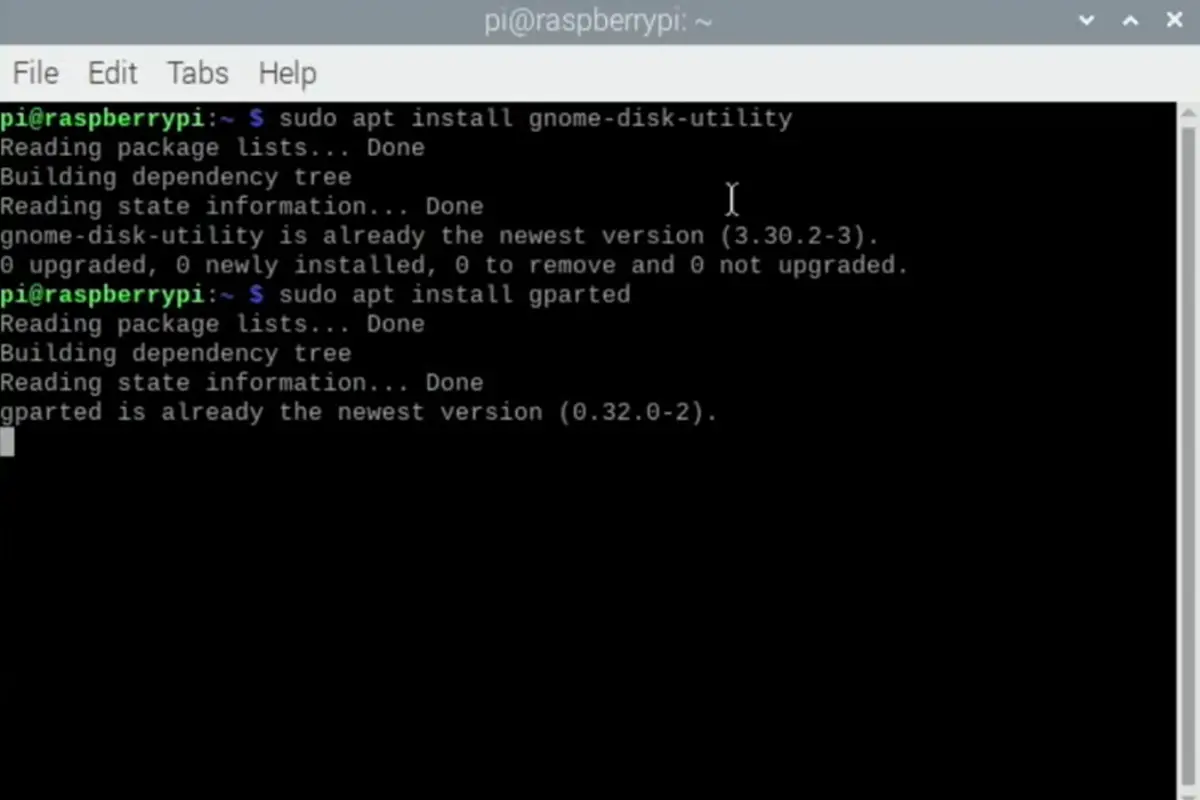
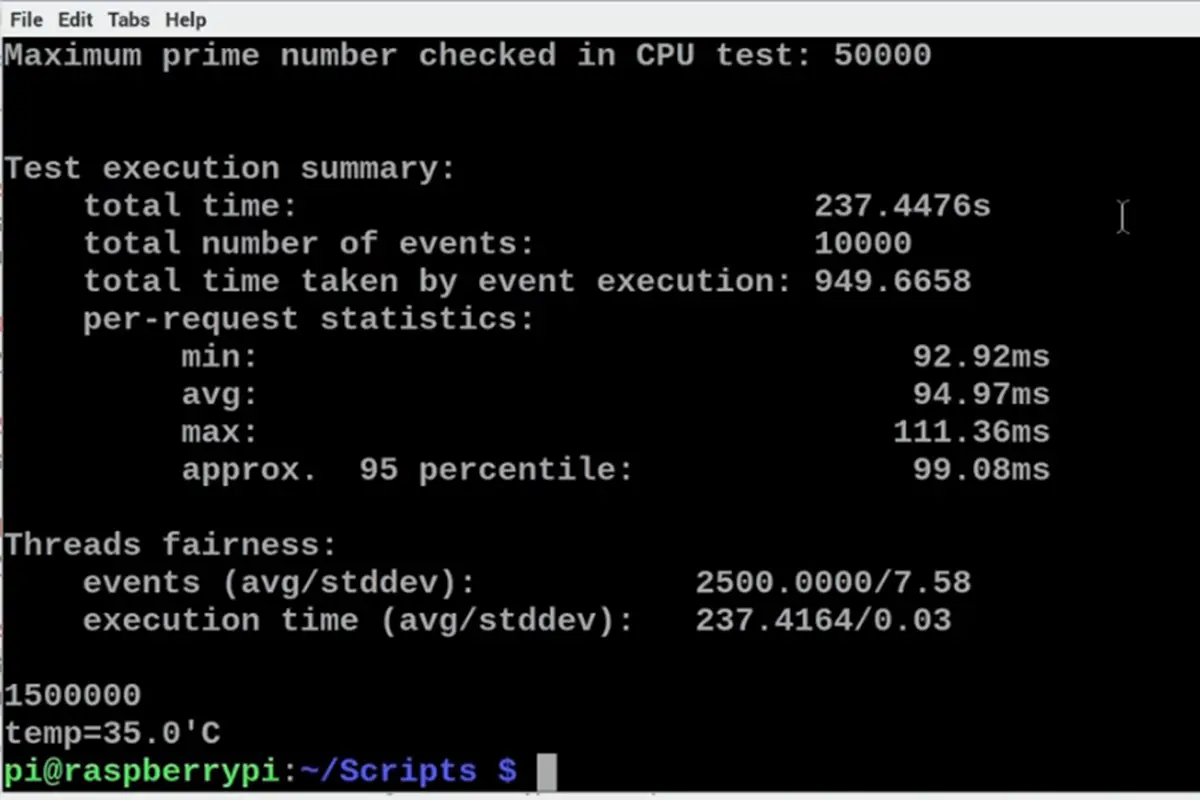

![3 Easy Ways To Change Your Raspberry Pi's Hostname How To Change Your Raspberry Pi's Hostname [Beginner's Guide]](https://raspians.com/wp-content/uploads/2023/02/How-To-Change-Your-Raspberry-Pis-Hostname-Beginners-Guide-150x150.jpg)